Loading ...
Loading ...
Loading ...
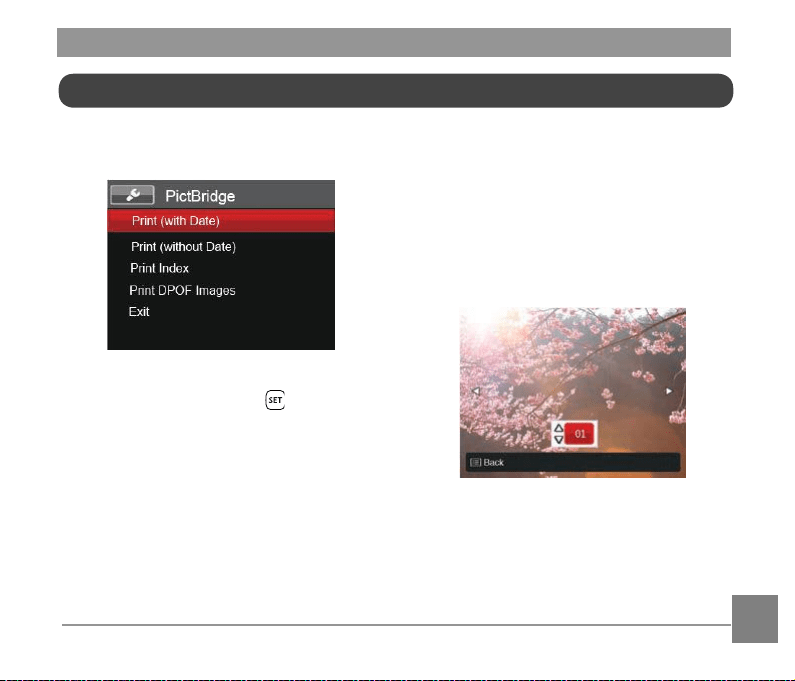
88 89
After setting the USB Mode to Printer, the
PICTBRIDGE™ Menu will appear.
Press the up/down arrow buttons to select
a menu item and press the button or
right arrow button to enter the item.
Refer to the following sections for more
detailed information on each setting.
Print (with Date)
If you have set the date and time on
your camera, the date and time will be
recorded and saved with each photo you
take.
1. In the PICTBRIDGE™ Menu, select [Print
(with Date)] and the screen as shown
below appears.
2. Press the left/right arrow buttons to
select a photo to be printed.
Using the PICTBRIDGE™ Menu
Loading ...
Loading ...
Loading ...
