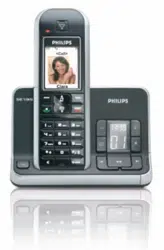Loading ...
Loading ...
Loading ...

25
EN
Call
Fotocall
This feature allows you to link a picture to a contact in your phonebook. If you have subscribed to Caller Line
Identification service from your network operator, when the contact calls you, the name of the caller will
appear along with the corresponding picture on the handset screen and the melody defined for that contact
will ring. There are 20 fotocall pictures pre-installed on your handset. You can download and overwrite any
existing fotocall picture via USB connection (see "USB Connection" on page 17).
The following are some examples of the fotocall pictures available on your handset:
For details on how to link a fotocall picture to a contact, please refer to "Store a contact in the phonebook" on
page 26.
Loading ...
Loading ...
Loading ...