Loading ...
Loading ...
Loading ...
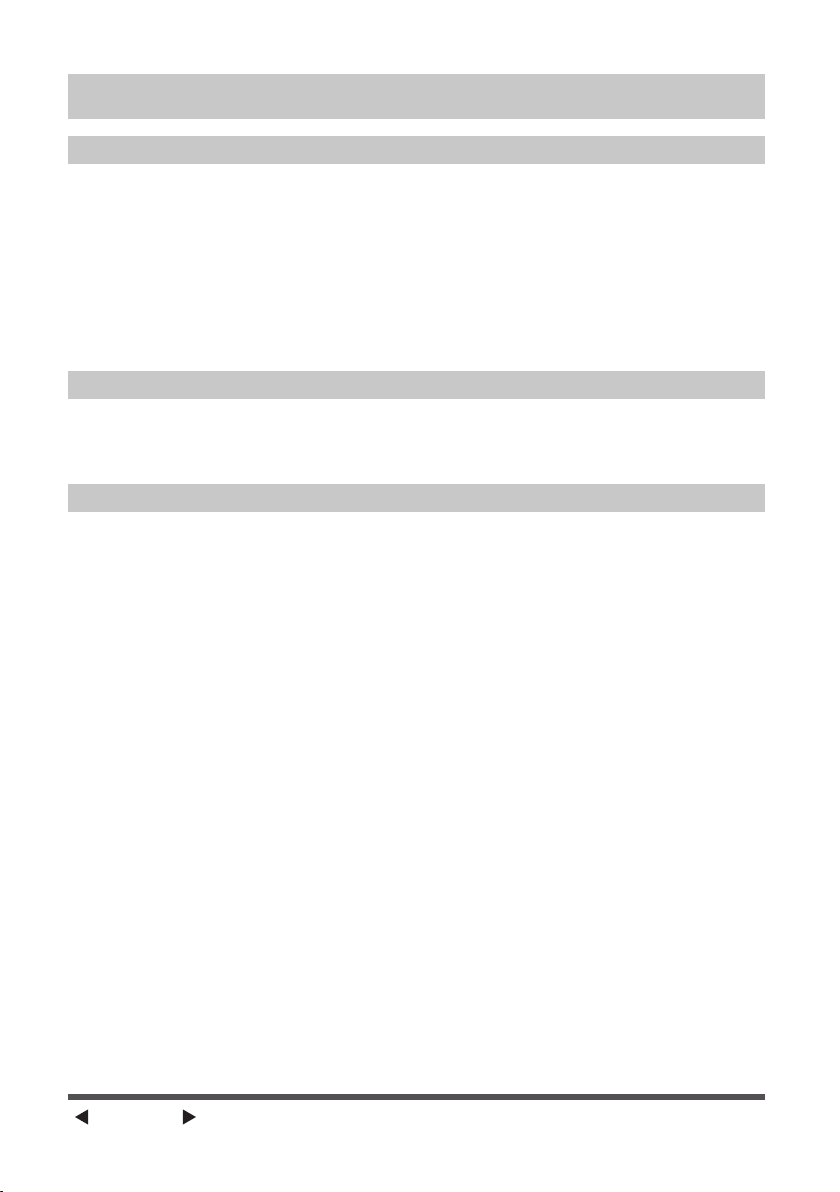
Page 8
Operating Instructions
Before first use
Standby Mode
After turning-on, the rice cooker will be in a standby mode, "----" icon will
appear on the digital screen.
Delay Mode
.
1. Read all instructions and important safeguards.
2. Remove all packaging materials and check that all items have been received
in good condition.
3. Keep plastic bags away from children as they can pose a risk to children.
Dispose of properly.
4. Wash steam vent and all other accessories in warm, soapy water. Rinse and
dry thoroughly.
5. Wipe body clean with a damp cloth.
The Delay Timer delays the start of cooking programs. The start of the
cooking process can be delayed for 1 to 15 hours for White Rice and Oatmeal,
and 2 to 15 hours for Brown Rice.
IMPORTANT
• To maintain the quality of the rice, it is recommended that you not set the
delay timer for longer than 12 hours.
1. Place the ingredients in the cooking pot, place the pot in the rice cooker
and close the lid.
2. Select the desired cooking program, this function is valid only for White
Rice, Brown Rice and Oatmeal.
3. Press the Delay Start button. The Delay Start display will illuminate and
three digits will flash.
4. Press the + and - buttons to set the desired number of hours.
5. Defaultly, the function will automatically enter the Keep Warm mode once
cooking is finished. If you don‘t need to enter the keep warm mode, press
the ’Keep Warm’ button, and the ’Keep Warm’ light will go off.
6. After 6 seconds, the countdown timer will start and the cooking process
will finish when the delay is finished.
7. Once cooking is finished, the cooker will beep and automatically switch to
keep warm if the“Keep Warm” light is on.
8. For better results, stir the rice with the serving spatula to distribute any
remaining moisture.
Loading ...
Loading ...
Loading ...
