Loading ...
Loading ...
Loading ...
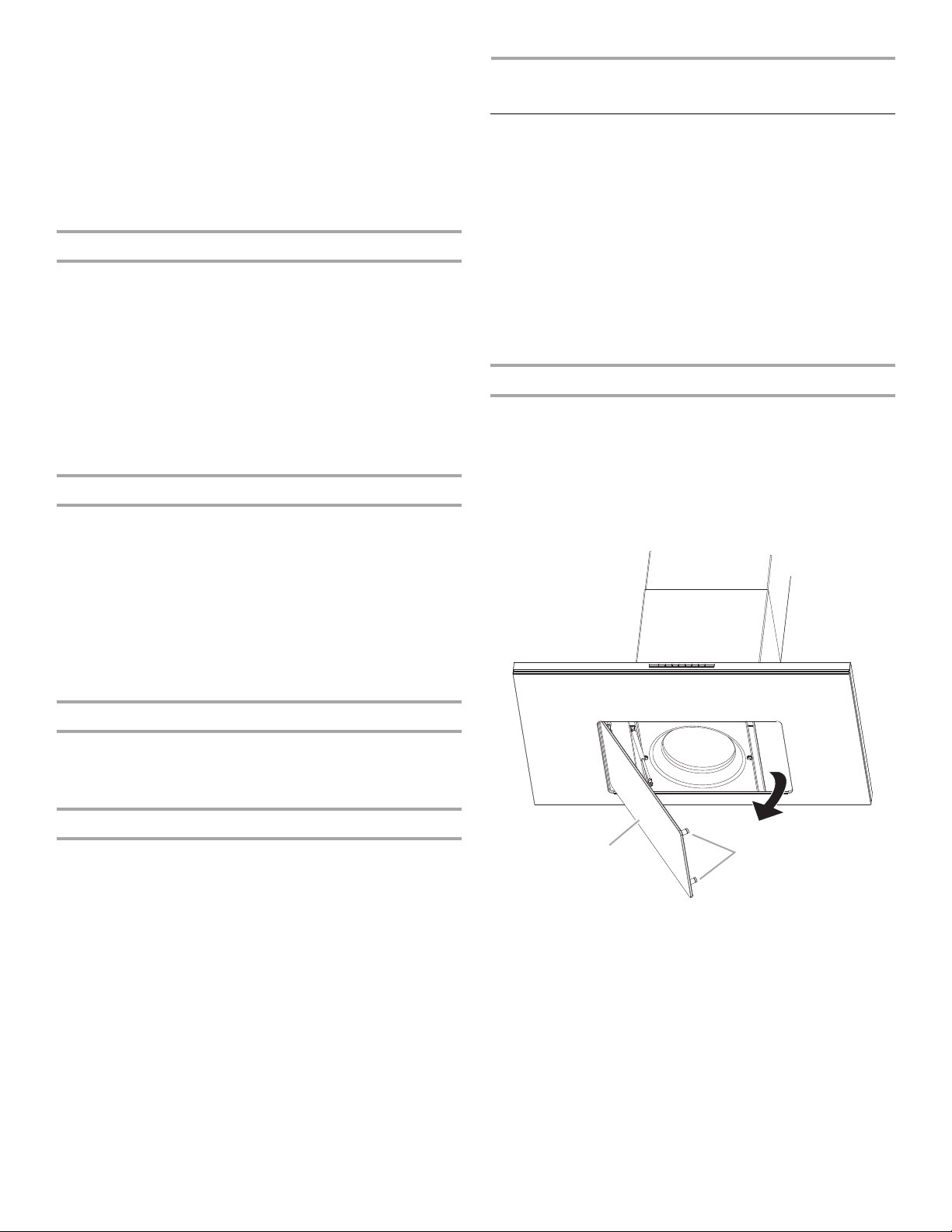
14
To Deactivate Auto Sense:
If the Auto button is lit, press AUTO once to deactivate
Auto Sense. The Auto button light will turn Off.
If Auto Sense is in Sleep Mode, press AUTO once to
deactivate Sleep Mode and turn the Auto button light On.
Press AUTO again to deactivate Auto Sense and turn Off
the Auto button light.
Auto Sense will automatically turn off after 2 hours of no
activation of the Auto Sense system. To reset Auto Sense,
press AUTO.
Manual Vent Functions
Timer
The range hood can be set to automatically turn off
after 15 minutes.
1. Press and hold the desired fan speed button for 2 seconds.
The fan will run on the chosen speed for 15 minutes and the
fan speed button light will flash continuously.
After 15 minutes, the fan will turn Off automatically.
2. Press the desired fan speed button again while the fan timer
is running to cancel the fan timer.
NOTE: Changing the fan speed or turning Auto Sense On will
also cancel the 15-minute timer.
Filter
The Filter button lights up when it is time to replace or clean the
filter. The button will be lit only when the fan is On. Press FILTER
after replacing the filter to turn the Filter button light Off. See the
“Cleaning” section for how to replace or clean the filter.
Light
Press LIGHT to turn the range hood lights On and Off.
RANGE HOOD CARE
Cleaning
IMPORTANT: Clean the hood and grease filters frequently
according to the following instructions. Replace grease filters
before operating hood.
Exterior Surfaces:
To avoid damage to the exterior surface, do not use steel wool or
soap-filled scouring pads.
Always wipe dry to avoid water marks.
Cleaning Method:
■ Liquid detergent soap and water, or all-purpose cleanser
■ Wipe with damp soft cloth or nonabrasive sponge, then rinse
with clean water and wipe dry.
Metal Grease Filters
The filter should be washed frequently. Place the metal filter in
the dishwasher or hot detergent solution to clean.
Let the filter dry thoroughly before replacing it.
NOTE: The metal grease filter is located behind the center glass
panel. The panel is hinged on the left side and magnetically
secured on the right side. To access the grease filter, grasp the
panel on the right-hand corners and pull down. This releases the
panel from the magnets and allows the panel to swing down.
Fan Speeds
Low Press LOW to turn the fan on at Low speed.
Med Press MED to turn the fan on at
Medium speed.
Hi Press HI to turn the fan on at High speed.
Boost Press BOOST to turn the fan on at the
highest speed. Boost will automatically turn
Off after 10 minutes and the fan will switch
to High speed.
A. Center glass panel
B. Magnets
A
B
Loading ...
Loading ...
Loading ...