Loading ...
Loading ...
Loading ...
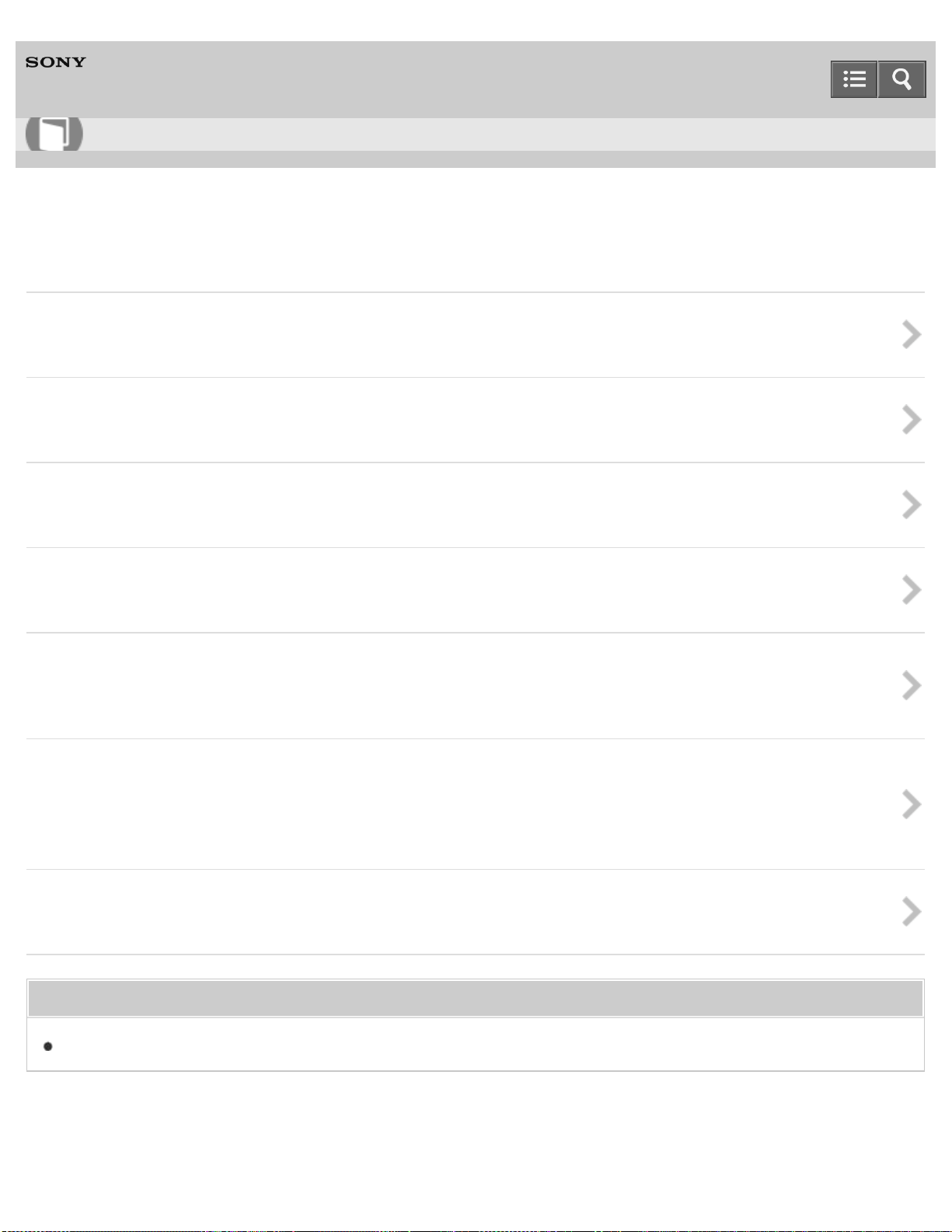
Personal Computer
VAIO Fit 14E/15E SVF1432/SVF1442/SVF1532/SVF1542
NFC/One-touch functions
Notes on NFC/One-touch functions (NFC supported models)
Before using the NFC/One-touch functions, read the following precautions for correct use.
About NFC (NFC supported models)
Near Field Communication (NFC) is a short-range wireless technology.
About One-touch functions (NFC supported models)
One-touch functions are Sony original functions which use NFC.
Disabling NFC/One-touch functions (NFC supported models)
You can disable NFC/One-touch functions by following these steps.
Using NFC/One-touch functions (NFC supported models)
Easily connect an NFC/One-touch functions supported device to your VAIO computer by simply touching the computer with the
device.
Playing Music by Touching an NFC/One-touch functions Supported Device to Your VAIO Computer (One-touch
listening) (NFC supported models)
One-touch listening enables your VAIO computer to pair (register) with an NFC/One-touch functions supported device
(speakers, headphones, etc.) through BLUETOOTH communications. To pair them, simply touch the device to the computer.
Stopping the One-touch listening Connection (One-touch listening) (NFC supported models)
You can stop the One-touch listening connection.
You might be looking for the following topics:
What should I do if I cannot use NFC/One-touch functions?
Notes on use
User Guide
How to Use
174
Loading ...
Loading ...
Loading ...