Loading ...
Loading ...
Loading ...
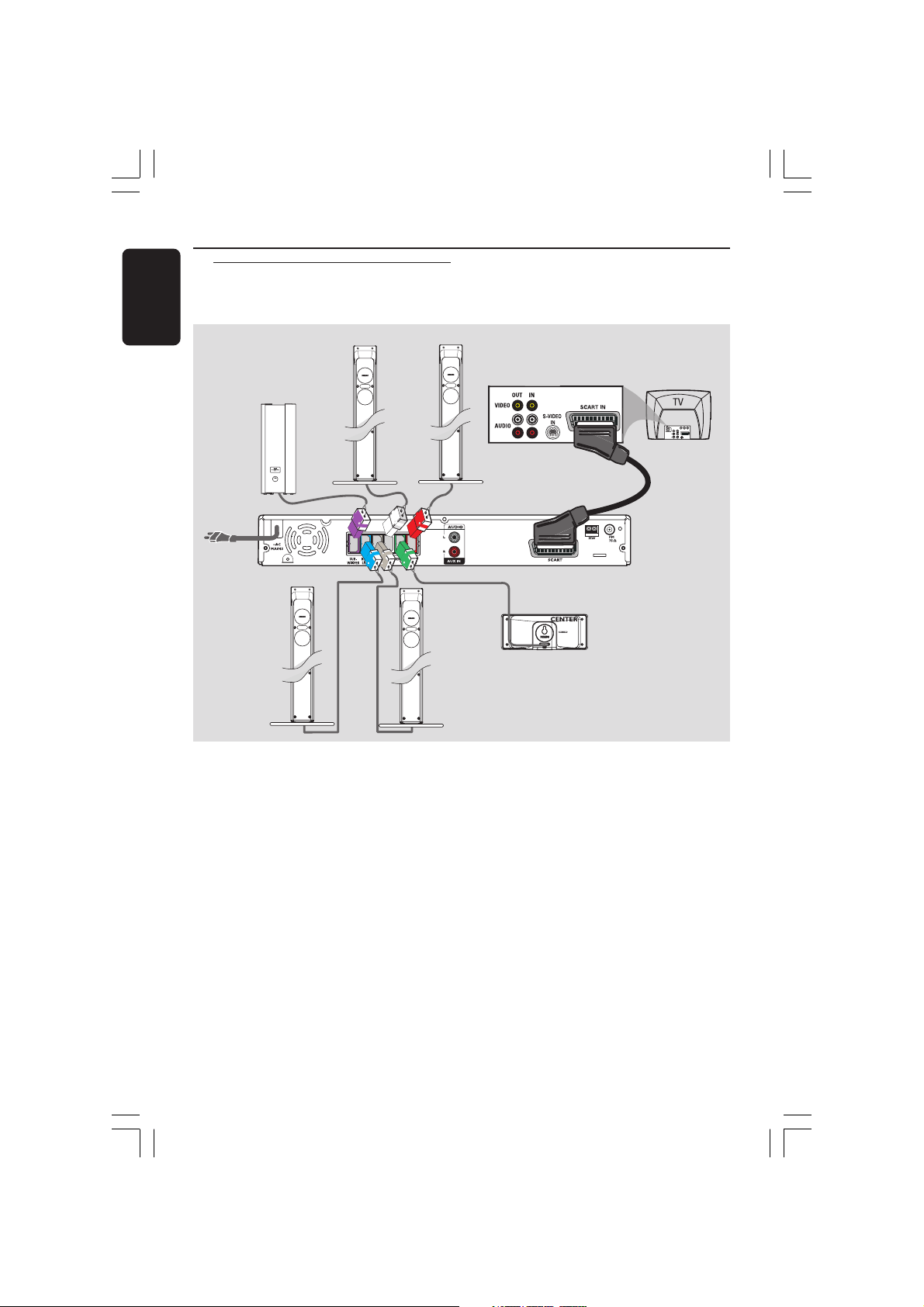
10
English
FRONT L FRONT R
REAR L
REAR L
Basic Connections (continued)
IMPORTANT!
– Connect the DVD system directly
to the TV.
– Proceed to page 16 for setting up
the TV once you have completed
the connections.
1 Use the supplied scart video cable (black)
to connect the DVD system’s SCART
socket to the corresponding Scart input
socket on the TV.
2 Connect the supplied speakers system
using the fixed speaker cables by
matching the colours of the sockets and
speaker cables.
Step 2: Connecting to TV
and the speakers
system
Front Right
Speaker
Rear Right
Speaker
Rear Left
Speaker
Centre Speaker
Subwoofer
Front Left
Speaker
DVD System
1
Helpful Hints:
– Ensure that the speaker cables are
correctly connected. Improper connections
may damage the system due to a short-
circuit.
– To prevent unwanted noise, do not place
the subwoofer too close to the DVD system,
AC power adaptor, TV or other radiation
sources.
1
2
Loading ...
Loading ...
Loading ...
