Loading ...
Loading ...
Loading ...
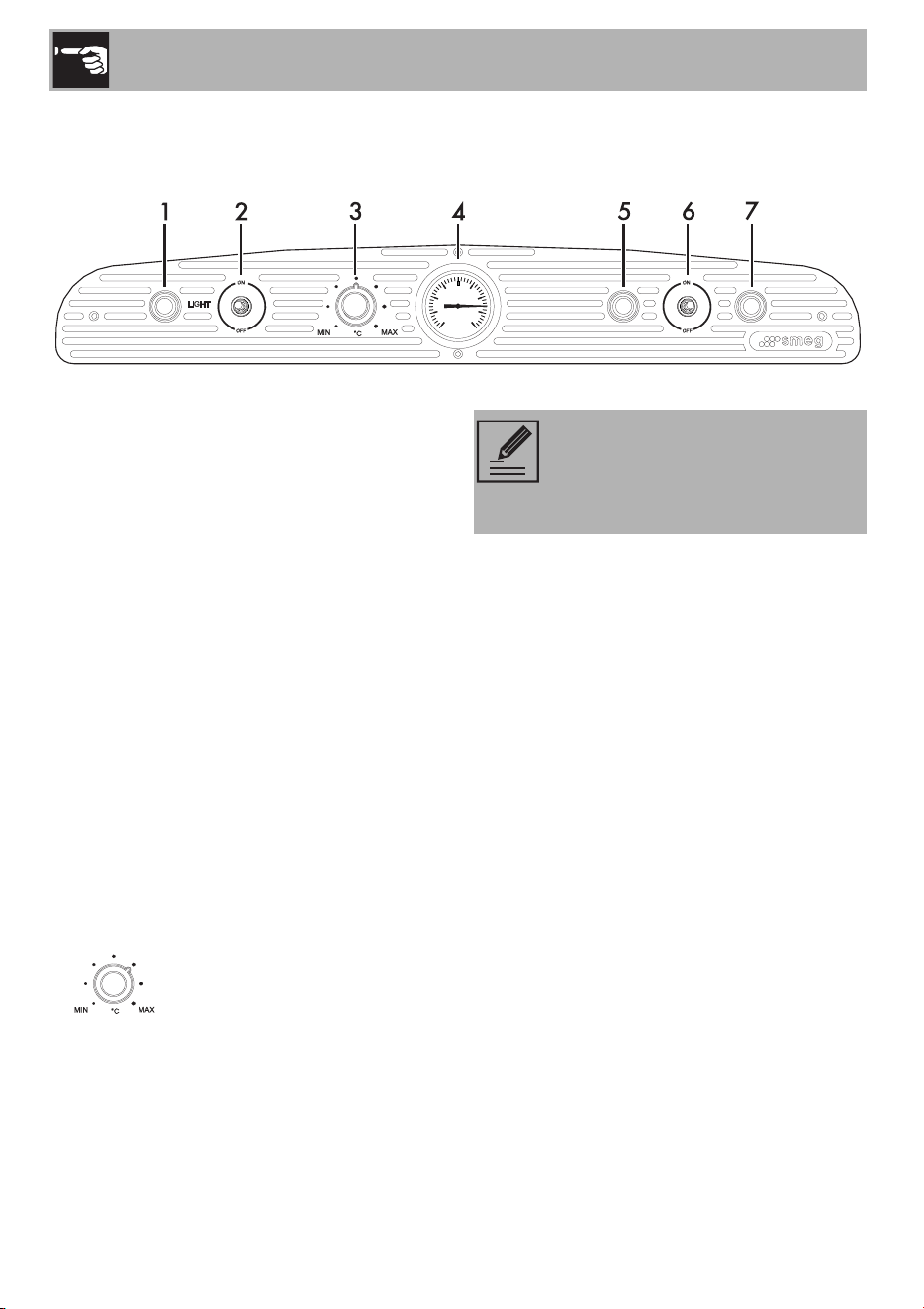
Description
10
2Description
2.1 General description
1 Yellow indicator light
When ON, this indicates that the light
switch is ON and all the perimeter lights
are on.
2 Light switch (ON/OFF)
Use this switch to switch on the appliance
perimeter lights. When the switch is ON, the
yellow indicator light comes on.
3 Thermostat knob
Adjust the thermostat knob from MIN to
MAX to lower the temperature inside the
appliance compartment. Use this knob to
set the temperature inside the appliance, as
follows:
• °C: In this position, the knob indicates the
appliance is turned OFF.
• MIN: In this position, the knob indicates
the appliance is on MINIMUM.
• In this position, the knob
indicates the general optimum
temperature at which to adjust the
appliance preferably.
• MAX: In this position, the knob indicates
the appliance is on MAXIMUM.
4 Thermometer
Indicates the temperature currently inside
the appliance.
5 Green indicator light
When ON, this indicates that the ON/OFF
switch is ON and that the appliance is
powered and ready to be switched on.
6 ON/OFF switch
Use this switch to power the appliance.
• When the switch is ON, the green
indicator light comes on.
• When the switch is OFF, the red
indicator light comes on.
7 Red indicator light
When ON, this indicates that the ON/OFF
switch is OFF and that the appliance is not
powered and cannot be switched on.
To avoid wasting electricity and
prevent food from freezing, do not
set the thermostat knob to MAX for
prolonged periods of time.
Loading ...
Loading ...
Loading ...