Loading ...
Loading ...
Loading ...
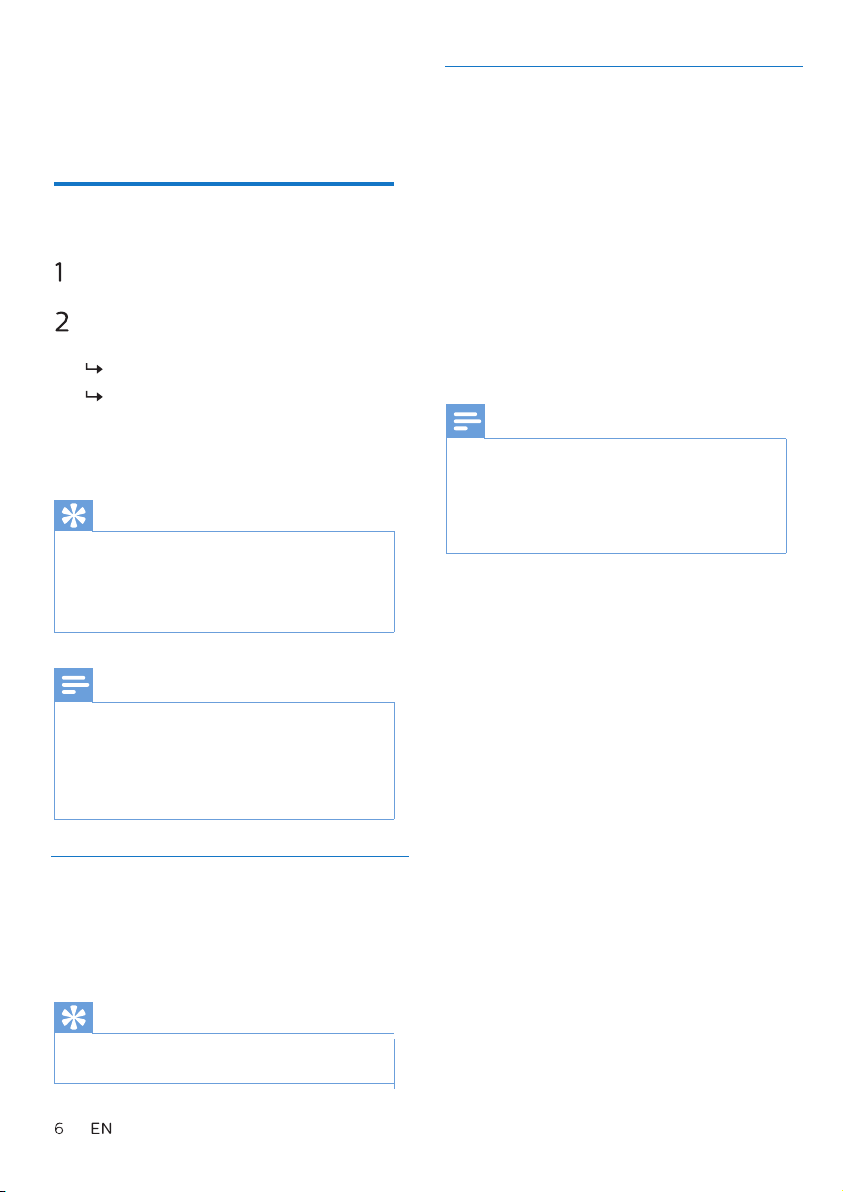
Wired Connection
4 Use your
headphones
Connect the headphone
to your Bluetooth device
Turn on your mobile phone/
Bluetooth device.
Press and hold the on/o button to
turn the headphones on.
The blue LED will turn on 2s.
The headphones are recon-
nected to the last connected
mobile phone/ Bluetooth
device automatically.
Tip
If you turn on the mobile phone/Bluetooth
device or activate the Bluetooth feature after
turning on the headphones, you have to
reconnect the headphones and mobile
phone/ Bluetooth device manually.
Tip
The function keys will be disabled when
using line-in mode.
If the headphones fail to connect to last
connected Bluetooth device within range in 5
minutes, it will change to pairing mode, then
will switch o automatically if it’s still not
connected to any Bluetooth device 3 minutes
later.
Note
You can also use the headphones with
the audio cable provided. Connect the
supplied audio cable to the head-
phones and external audio device.
Note
When streaming audio from Device 1, receiving
a call from Device 2 will automatically pause
Device 1 playback. And the call will be routed
automatically to headphones.
Ending the call will automatically resume
playback from device 1.
Multi-point connection
Pairing
• Pairing the headphones to 2
devices, e.g. mobile phone and
notebook.
Switch between device
• At anytime, only can listen to music
from 1 device. Another device will
be for phone call.
• Pause the audio from 1 device and
then start play audio from the
another device.
Loading ...
Loading ...
Loading ...