Loading ...
Loading ...
Loading ...
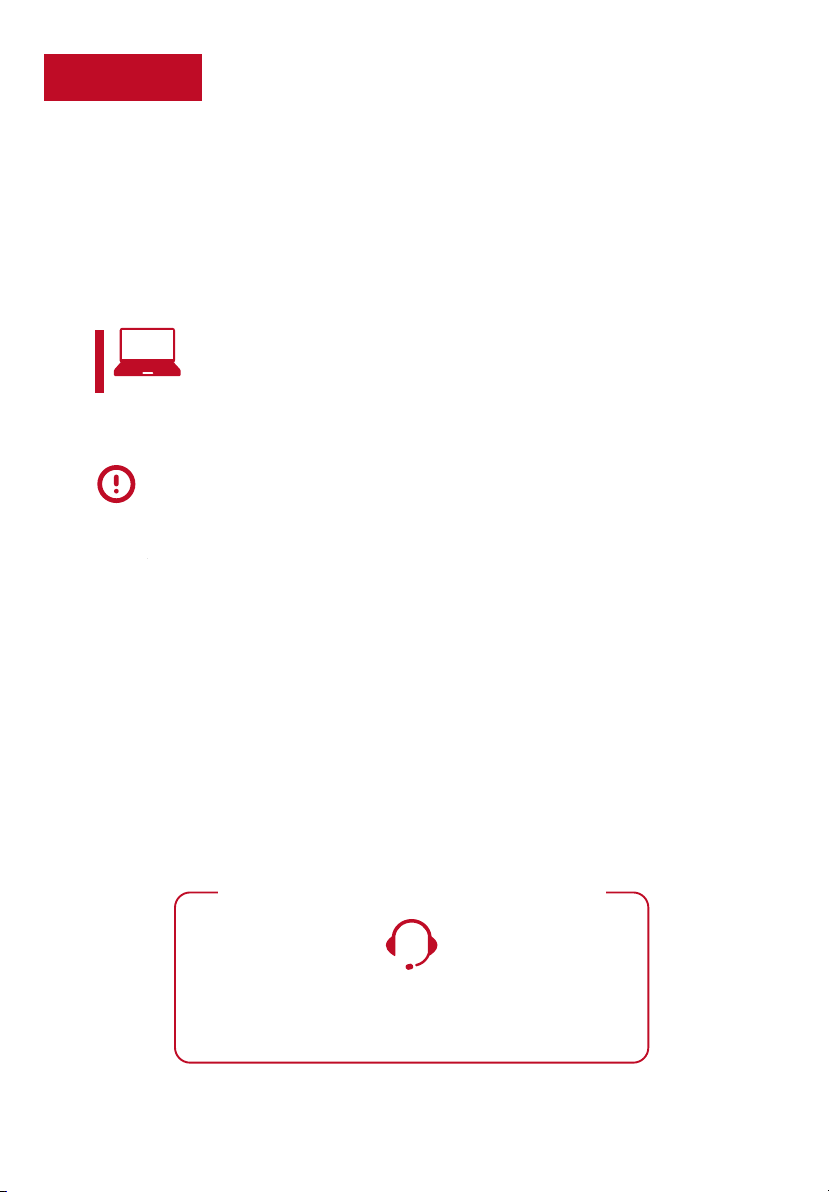
Step 5
It’s the final stretch—hurray!
Let’s Connect
Your TV will automatically detect wireless networks in your area. Have your network name and
password handy and follow the easy on-screen instructions.
Once you’re connected, your TV will automatically update with the latest software—plus you can
start streaming the entertainment you know and love. Unlike other TVs, your new T Roku TV
automatically receives regular software updates in the background when it’s connected to the
internet. This allows it to give you a better and better experience.
And setup is done…congratulations!
Continue using the remote to personalize your Home screen and channel line-up, stream movies,
and so much more.
If you have an antenna or cable connected, just click the tuner tile to watch broadcast TV channels.
The fun has just begun!
Your Roku account: Activate your TCL Roku TV using your computer,
Roku accounts are free, and while a valid credit card is recommended, it is not
r equired. If you choose to register with a credit card, you will be able to
seamlessly rent movies, TV shows and download apps without having to enter
in your credit card information each time. A unique PIN can be added to the
account to prevent unauthorized purchases.
IMPORTANT: Make sure you type roku.com/link into the browser being careful
not to misspell or add extra characters. Typing this incorrectly may take you to
fraudulent websites.
TCL SUPPORT:
support.tclusa.com
1-877-300-9509
contact us first with any questions
WE ARE READY TO HELP
9
Complete guided setup and activation
Once connected to your account, your TV will automatically update with the latest software,
and you can start streaming immediately.
smartphone, or tablet to link to a Roku account. You need a Roku
account to activate your TV and access entertainment across
thousands of streaming channels.
If you aren’t ready to connect your TV to a wireless network, you can still use it as a regular TV.
Roku doesn't charge for activation support - beware of scams.
Roku accounts are free and while a valid credit card number is not required
to create a Roku account, saving your credit card information makes renting,
purchasing, and subscribing to entertainment from the Roku Channel Store
fast and convenient.
Once connected to your account, your TV will automatically update with the
latest software, and you can start streaming immediately.
On c e you’ re connec ted, your TV will au tom atically upd ate with the l ates t soft wa re—plus you can
start streaming the en tertainment you kn ow and l ove. Unli ke other T V s, your n ew T
R oku TV
au tom atically rec ei ves regular soft ware upd ates in the bac kg round when i t’s connec ted to the
internet. T his all ow s it to gi ve you a bet ter and bet ter experien ce.
If you a ren’t ready to connect your TV to a wi rele s s net work, you can s till use it as a regular T V.
A nd s etup is done…congratulations!
C ontinue using the remo te to personali ze your Home sc reen and channel line-u p, stream m ovies,
and so much mo re.
If you h ave an an tenna or cable connec ted, ju st click the tuner tile to watch b roadca s t TV channels.
T he fun has ju st begun!
in y our c redit c a rd in form a ti o n e a c h tim e. A uniq ue P IN c a n b e added to the
ac c ount to p revent unauthori zed pu rchases.
IMPORTANT: Make su re you type roku.com/link in to the b row ser being ca reful
not to mi sspell or add ext ra cha rac ters. Typing this in cor rectly m ay ta ke you to
fraudulent websi tes.
TCL SUPPO R T :
support.tclusa.com
1-877-300-8837
contac t us first with any q uestions
WE ARE READY TO HELP
If you aren’t ready to connect your TV to a wireless network, you can still use
it as a regular TV.
Loading ...
Loading ...
Loading ...