Loading ...
Loading ...
Loading ...
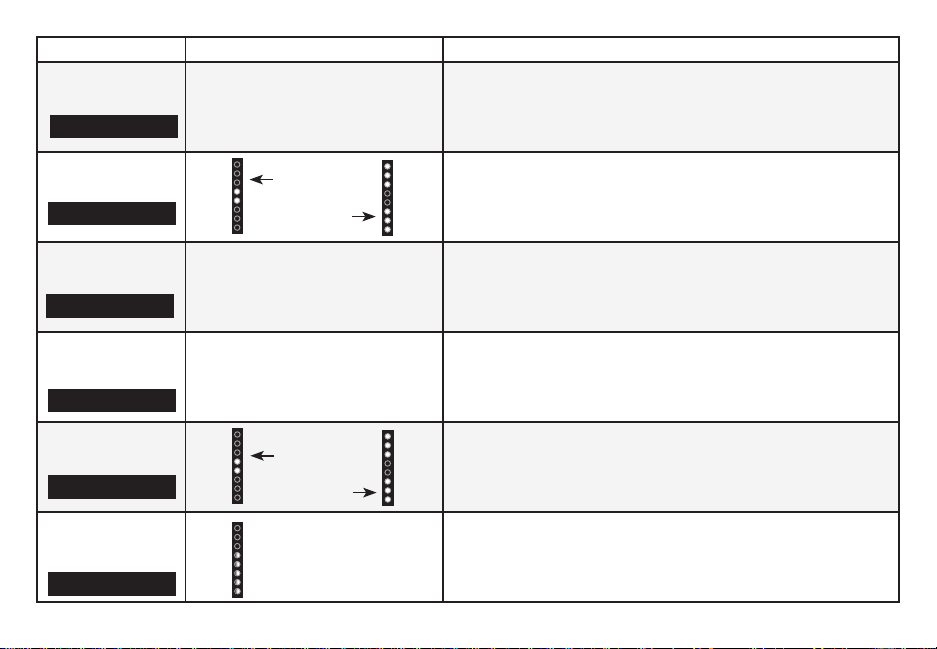
English - 19
Function LED Behavior Description
Program Remote
−−
Press the Next/Previous and Play buttons to toggle and select and pro-
gram your TV remote to control the Volume Down, Volume Up, and Mute
functions on your Sound Bar. See the
Programming the Soundbar
section
for more information.
Eco Power On/O
Press the Next/Previous button to enable/disable Eco Power Mode. When
enabled (On), the Sound Bar will go into standby after a period of inactivity.
The Sound Bar will automatically turn o when no audio signal is detected.
O disables this feature.
Speaker Test
—
Press the Play/Pause button to activate the speaker test function. A voice
will begin calling out each speaker beginning with
left
. (Left, Right, and
Subwoofer-white noise). If any of these are missing, check the connection
and run the speaker test function again.
Reset
−−
Press the Next/Previous and Play buttons to select and reset your Sound
Bar to the factory default settings. All paired Bluetooth devices will be un-
paired. All programmed IR remote codes will also be removed. See the
Reset
to Factory Default Settings
section for more information.
Night Mode On/O
Press the Next/Previous button to enable/disable Night Mode. When en-
abled (On), the Sound Bar will lower bass frequency levels to provide a more
quiet environment (ideal for apartment living and homes with sleeping
children).
Mute
Press the Mute button to mute/unmute the Sound Bar. When muted, the
LED indicators will slowly pulse.
Eco Power
On
Eco Power
O
Night Mode
On
Prg Remote
EcoPwr
Spkr Test
Reset No
Night
Night Mode
O
Mute
Loading ...
Loading ...
Loading ...