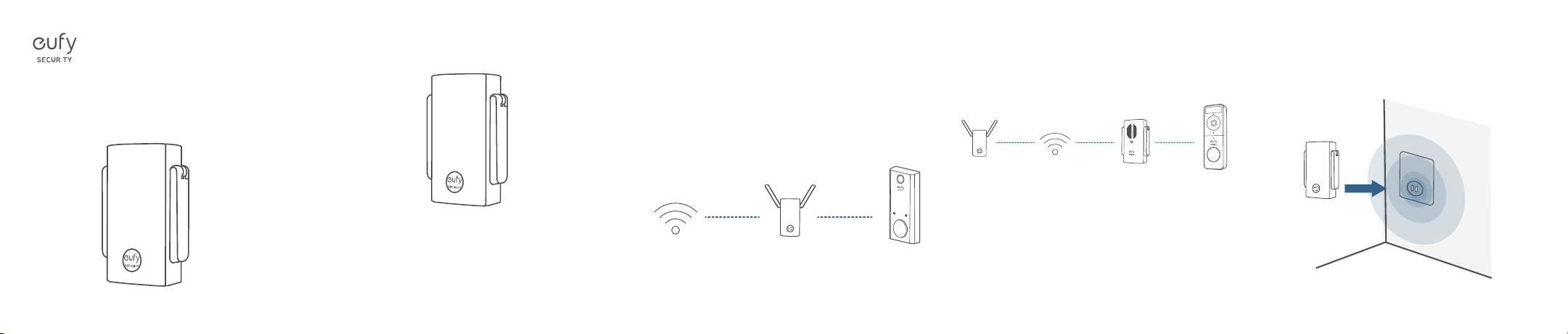
01 02 03 04
WHAT’S IN THE BOX
Wi-Fi Bridge
Model: T8021
Note: Power connector may vary in different regions.
USER MANUAL
Wi-Fi Bridge
HOW THE SYSTEM WORKS
The Wi-Fi Bridge can work with multiple devices from the eufy
Security family.
It can work with the Smart Lock series. The Wi-Fi Bridge is connected
to the home router via Wi-Fi. When the smart lock is connected to
the Wi-Fi Bridge successfully, you can check the status of your smart
lock and lock or unlock the door on your phone anytime, anywhere.
To get the best Bluetooth signal, it’s recommended that you place
the Wi-Fi Bridge and your smart lock within a distance of 20 ft / 6m.
Home Wi-Fi Bluetooth
1
4
7
9
5
6
2
3
8
0
It can also work with the Battery-Powered Video Doorbell. For users
who need an extra doorbell chime at a further location in the house,
they can connect the Wi-Fi Bridge to the same home Wi-Fi network.
The Wi-Fi Bridge will chime simultaneously when a visitor is pressing
the doorbell button at the front door.
Home Wi-Fi Home Wi-Fi
POWERING ON THE WI-FI BRIDGE
Plug the Wi-Fi Bridge into a power outlet at your desired location.
The LED indicator turns a solid green when the Wi-Fi Bridge is ready
for setup.
Loading ...
