Loading ...
Loading ...
Loading ...
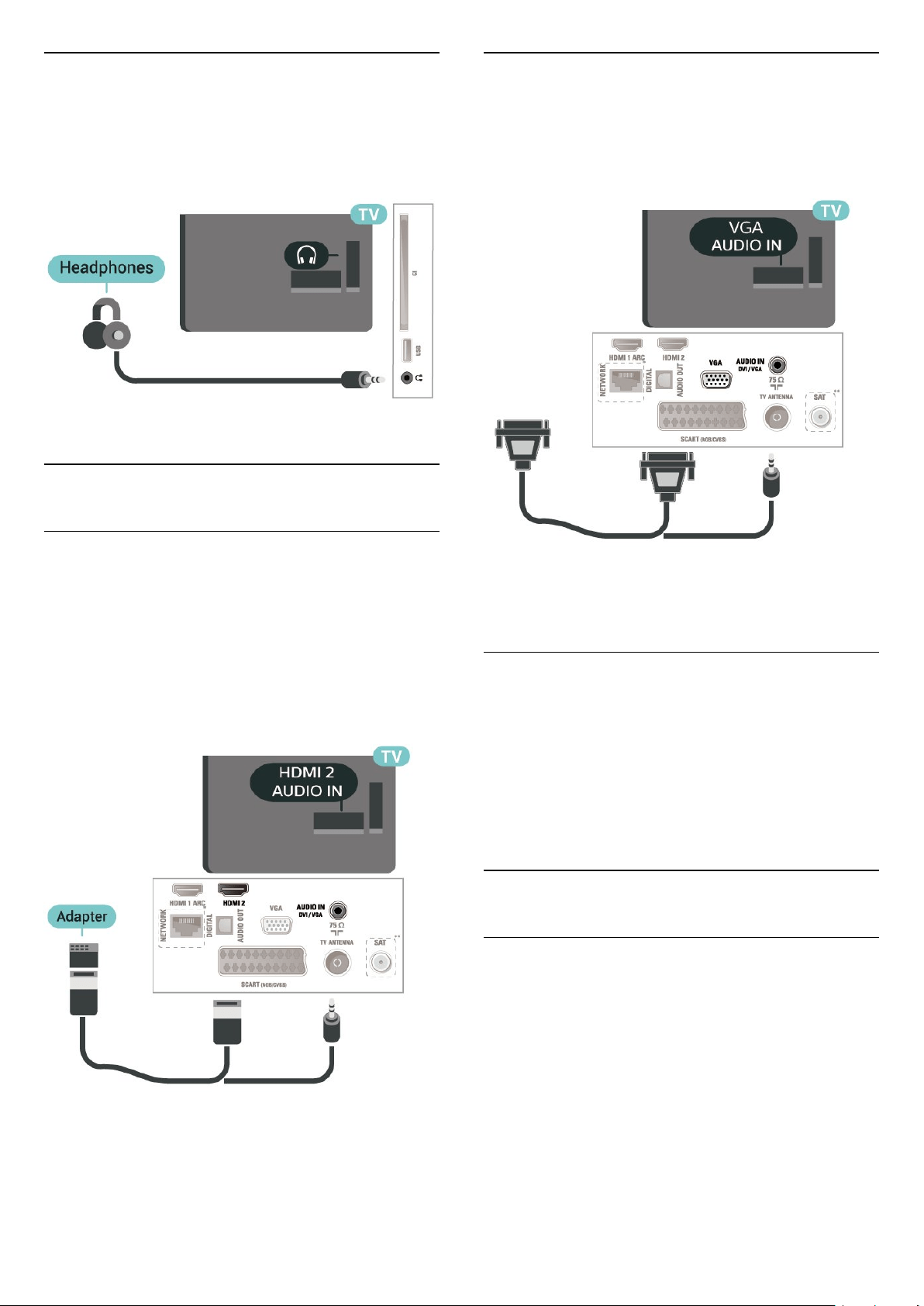
Headphones
You can connect a set of headphones to
the connection on the side of the TV. The
connection is a mini-jack 3.5mm. You can adjust the
volume of the headphones separately.
5.6
Computer
HDMI - DVI
If you still own a device that only has a DVI
connection, you can connect the device
to HDMI 2 connection with a DVI to HDMI adapter.
Use a DVI to HDMI adapter if your device only has a
DVI connection. Use HDMI 2 connection and add
an Audio L/R cable (mini-jack 3.5mm) to Audio In for
sound, on the back of the TV.
* Network port is only for UK models
** Satellite port is only for xxPxSxxxx series
VGA (if available)
Use a VGA cable if your device only has a VGA
connection. Use VGA connection and add an Audio
L/R cable (mini-jack 3.5mm) to Audio In for sound, on
the back of the TV.
* Network port is only for UK models
** Satellite port is only for xxPxSxxxx series
Ideal Settings
(Home) > Settings > Picture >
Advanced > Computer
Set to On to have the ideal picture setting for use
your TV as a computer monitor.
* Only available for HDMI and VGA sources.
5.7
CAM with Smart Card - CI+
About CI+
This TV is ready for the CI+ Conditional Access.
With CI+ you can watch premium HD programmes,
like movies and sports, offered by digital TV operators
in your region. These programmes are scrambled by
the TV operator and descrambled with a prepaid CI+
module.
Digital TV operators provide a CI+ module
(Conditional Access Module - CAM) and an
accompanying smart card, when you subscribe to
their premium programmes. These programmes have
a high level of copy protection.
14
Loading ...
Loading ...
Loading ...