Loading ...
Loading ...
Loading ...
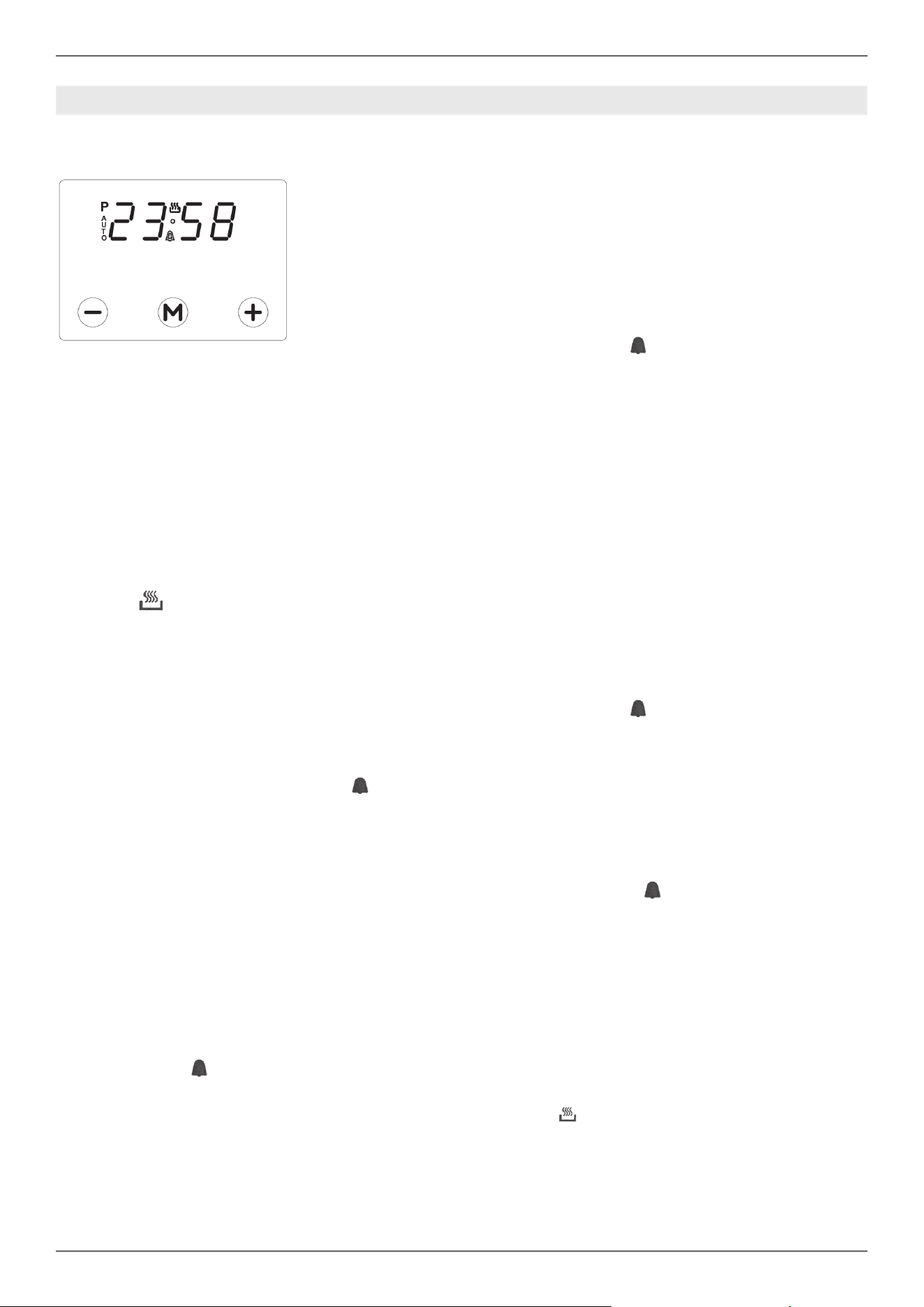
12
TOUCHSCREEN DISPLAY
(ONLY FOR UPPER CAVITY)
Setting the time
When the oven is fi rst switched on, or after a
black-out, the display will fl ash. The oven cannot
be turned on in this condition.
• To set the current time and/or enable the oven,
press and hold the “M” button for at least 2
seconds. The display will stop fl ashing.
• Press the + or - button to correct the displayed
time. A short period after releasing the button,
the set information will be accepted.
The oven cooking functions can be used only
when the
symbol is lit on the programmer
display.
Timer
This function consists simply of a countdown timer
which can be set to a maximum time of 23 hours
and 59 minutes, at the end of which a buzzer will
sound; press any button to stop the buzzer.
• Press and hold the “M” button for at least 2
seconds, or in any case until the
symbol
starts fl ashing.
• Set the time using the + or - button.
• After a few seconds, the current time will
be displayed along with the symbol. The
countdown timer will start immediately.
Timed Cooking
This function allows you to set a cooking function,
at the end of which the oven will switch off
automatically.
After selecting a cooking function from those
available and setting the required temperature:
• Press and hold the M button for at least 2
seconds. The
symbol will turn on.
• Release the M button, then press it again. The
A symbol will start fl ashing on the display, and
the following text will be displayed: “dur”.
• Set the required cooking time by pressing the
+ or - buttons (maximum time which can be
set: 10 hours).
• The oven will turn on after a few seconds.
• After the set cooking time has fi nished, a
buzzer will sound and the oven will turn off
automatically.
End of Cooking
This function allows you to set the time at which
the oven will switch off automatically.
After selecting a cooking function from those
available and setting the required temperature:
• Press and hold the M button for at least 2
seconds. The
symbol will turn on.
• Release the M button, then press it again. The
A symbol will start fl ashing on the display, and
the following text will be displayed: “end”.
• Set the required end-of-cooking time by
pressing the + or - button.
• The oven will turn on after a few seconds.
• At the set time, a buzzer will sound and the
oven will turn off automatically.
Automatic Cooking
This function allows you to set the time at which
the oven will turn off and the cooking duration (the
oven will turn on automatically on the basis of the
settings made).
After selecting a cooking function from those
available and setting the required temperature:
• Press and hold the M button for at least 2
seconds. The
symbol will turn on.
• Release the M button, then press it again. The
A symbol will start fl ashing on the display, and
the following text will be displayed: “dur”.
• Set the required cooking time by pressing the
+ or - buttons (maximum time which can be
set: 10 hours).
• The oven will turn on after a few seconds.
• Press and hold the M button again for at least
2 seconds. The
symbol will turn on.
• Release the M button, then press it again. The
A symbol will start fl ashing on the display, and
the following text will be displayed: “end”.
• Set the required end-of-cooking time by
pressing the + or - button.
• The oven will turn on automatically at a preset
time which corresponds to the end-of-cooking
time set minus the cooking duration. The A
symbol will be shown on the display while the
oven is waiting to turn on.
• The
symbol will be displayed when the
oven turns on.
• After the set cooking time has fi nished, a
buzzer will sound and the oven will turn off
automatically.
/ Using display
USING DISPLAY
Loading ...
Loading ...
Loading ...
