Loading ...
Loading ...
Loading ...
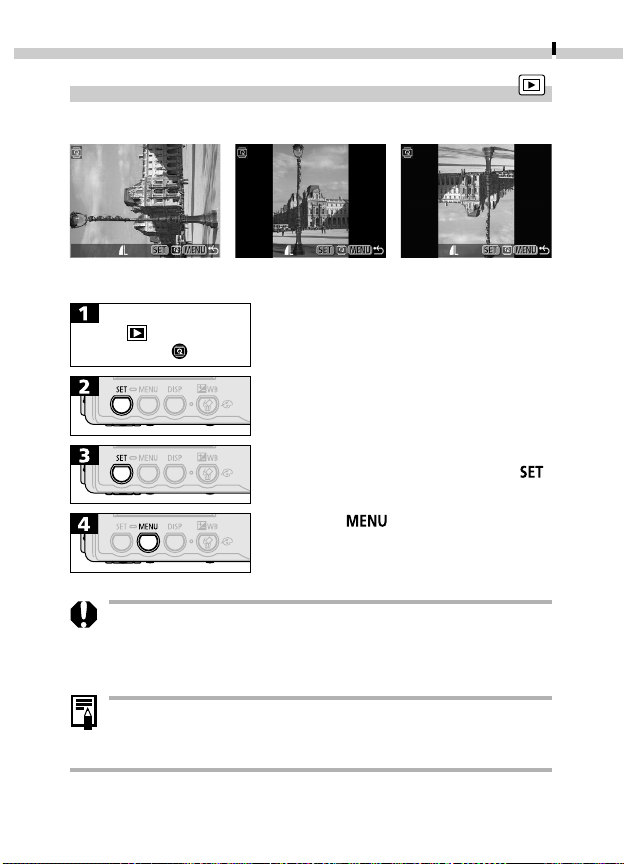
Replaying
83
Rotating Images in the Display
Images can be rotated clockwise 90º or 270º in the display.
0º(Original) 90º 270º
• See Selecting Menus and Settings (p. 37).
• Cycle through the 90º/270º/0º
orientations with each press of the
button.
• Press the
button repeatedly until
the replay screen reappears to finish the
procedure.
• Movies cannot be rotated.
• When images are downloaded to a computer, the
orientation of images rotated by the camera will depend
upon the software used to download the images.
• Images taken vertically with the Auto Image Rotate (p. 74)
is set to [On] will automatically be rotated to the vertical
position when viewed on the camera’s LCD monitor.
In the (Play) menu,
select .
*EC118usCUGE_078-093,GM 2/25/02, 2:50 PM83
Loading ...
Loading ...
Loading ...