Loading ...
Loading ...
Loading ...
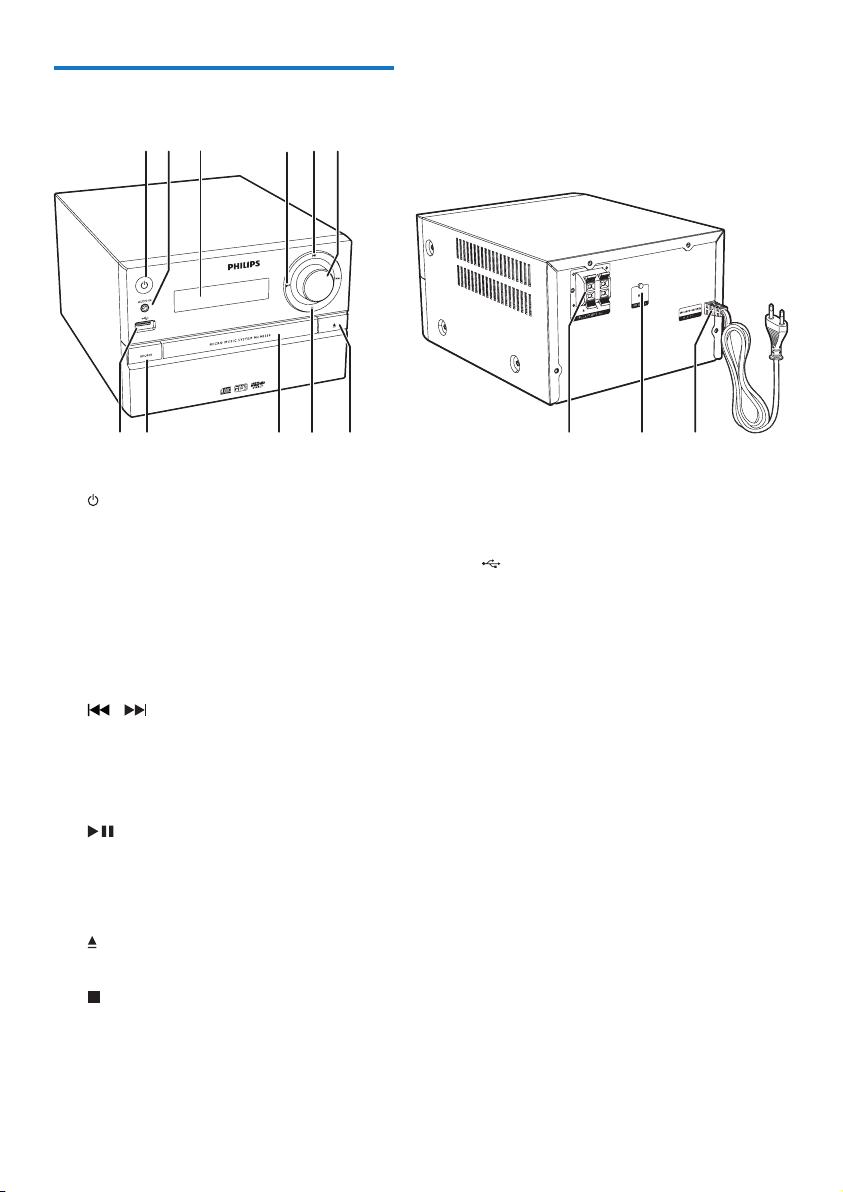
5EN
Overview of the main unit
a
• Turn on the product.
• Switch to standby mode or ECO
power standby mode.
b AUDIO IN
• Connect external audio devices.
c Display panel
• Show current status.
d /
• Skip to previous/next track.
• Search within a track/disc.
• Tune to a radio station.
• Adjust time.
e
• Start or pause play.
f VOLUME knob
• Adjust volume.
g
• Open or close the disc compartment.
h
• Stop play.
• Erase a program.
i Disc compartment
a
de
cb
f
ghijkl
m
n
j SOURCE
• Select a source: DISC, USB, TUNER,
AUDIO IN.
k
• Connect USB storage devices.
l SPEAKER OUT socket
• Connect with the speakers.
m ANTENNA socket
• Connect with the FM antenna.
n AC MAINS ~
Loading ...
Loading ...
Loading ...
