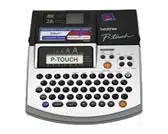Loading ...
Loading ...
Loading ...
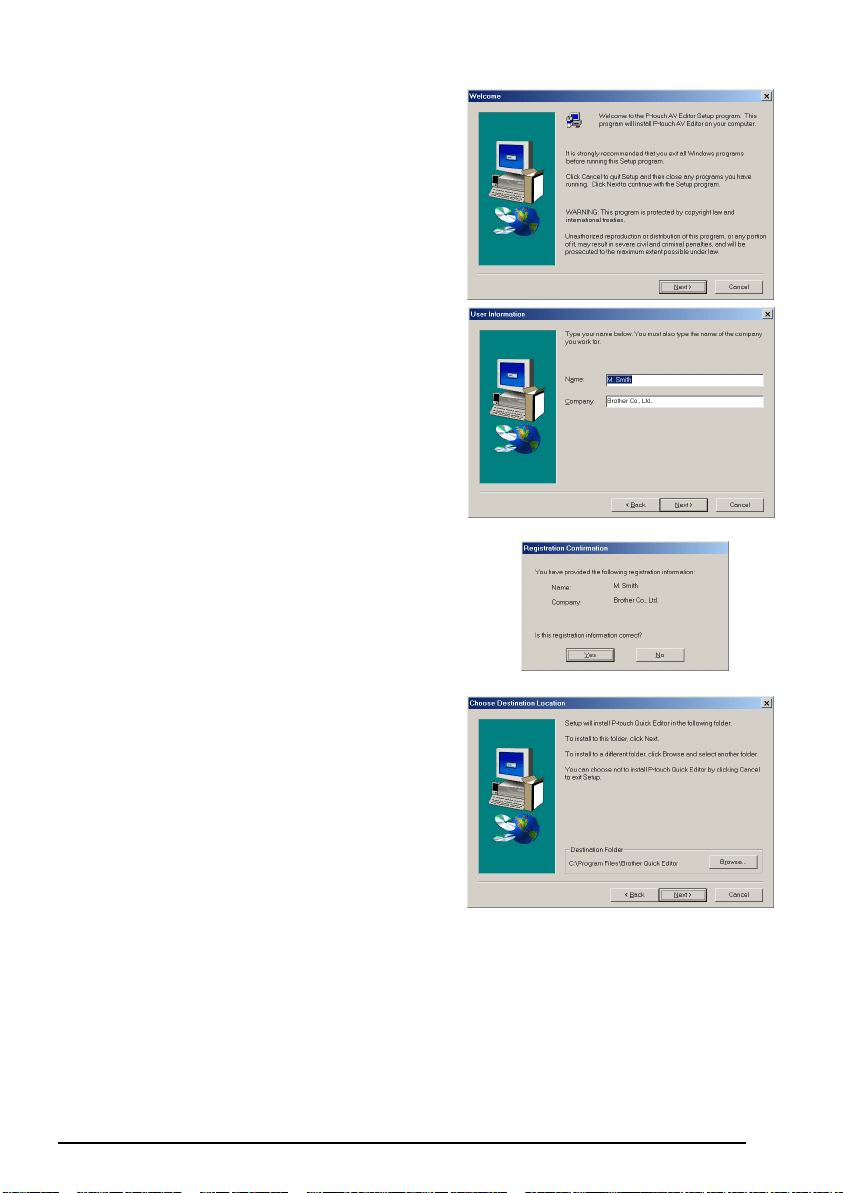
13
To install the P-touch AV Editor soft-
ware, click the third button from the
top (P-touch AV Editor). Continue with
the procedure in INSTALLING THE P-
TOUCH AV EDITOR SOFTWARE on
page 15.
3 Carefully read the contents of the Welcome
dialog box, and then click the Next button to
continue. The User Information dialog box
appears.
4 Type the necessary information into the
appropriate boxes (If the information has
already been registered in Windows
®
, it will
automatically appear.), and then click the
Next button. A dialog box appears, asking for
confirmation of the entered information.
5 Click the Yes button to register the entered
information.
☞ To change the registration information,
click the No button, and then return to
step 4.
The Choose Destination Location dialog box
appears.
Loading ...
Loading ...
Loading ...