Loading ...
Loading ...
Loading ...
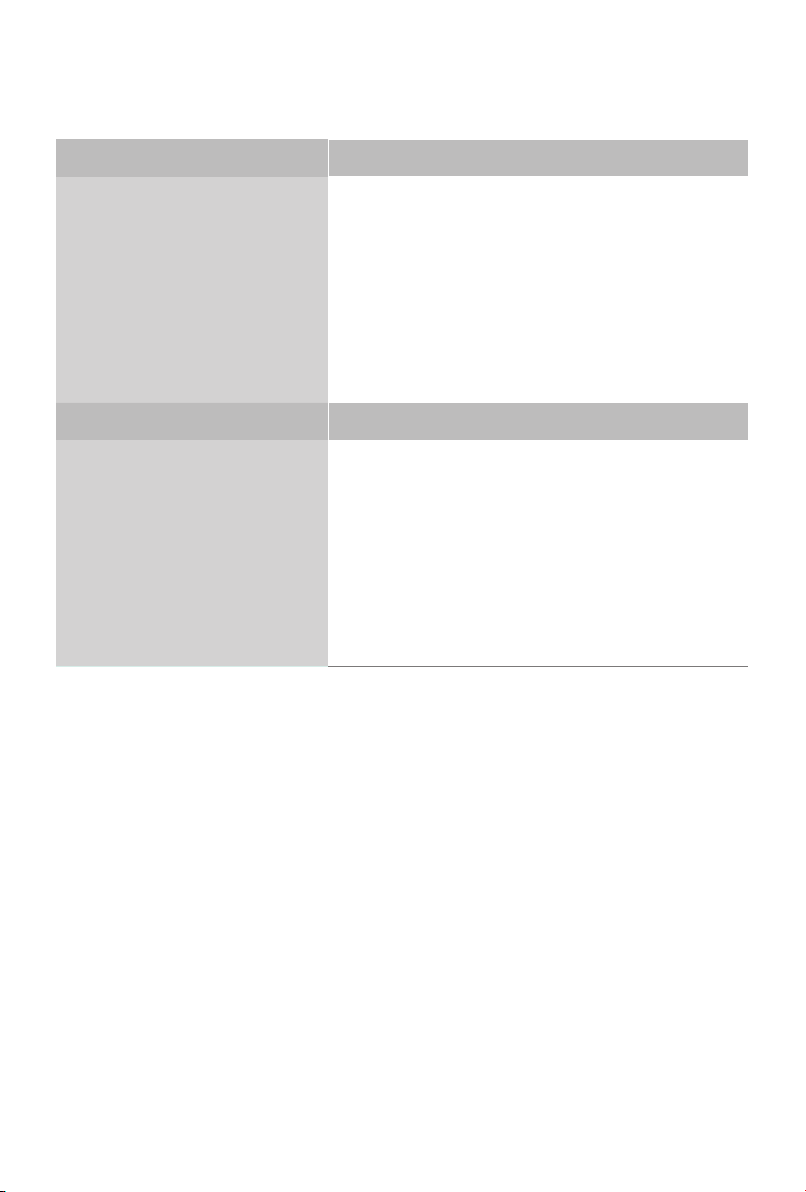
21
Quickproblem-solvingtips(continued)
CONNECTIVITY ISSUES
POSSIBLE SOLUTIONS
You cannot connect to your
wireless network
•FromtheRokuTVhomescreen,pressthe
Directional Keypad down arrow to Settings.
Press OK on the Directional Keypad.
Press OK to select Network.
Press the bottom Directional Keypad arrow to
Check Connection.
Press OK to Check connection
•Foradditionalhelp,visitwww.hisense-usa.com/
support.
REMOTE CONTROL ISSUES POSSIBLE SOLUTIONS
Your remote control is not
responding to button presses
•CheckthattheTVisstillon.
•Checkthatthebatteriesaregoodandareinserted
properly.
•Checkthattherearenoobstaclesbetweenthe
remote control and the front of the TV.
•TrymovingclosertotheTV.IftheLEDontheTV
asheswhenyoupressanyofthebuttonsonthe
remote control, the issue is not with the remote
control.
Loading ...
Loading ...