Loading ...
Loading ...
Loading ...
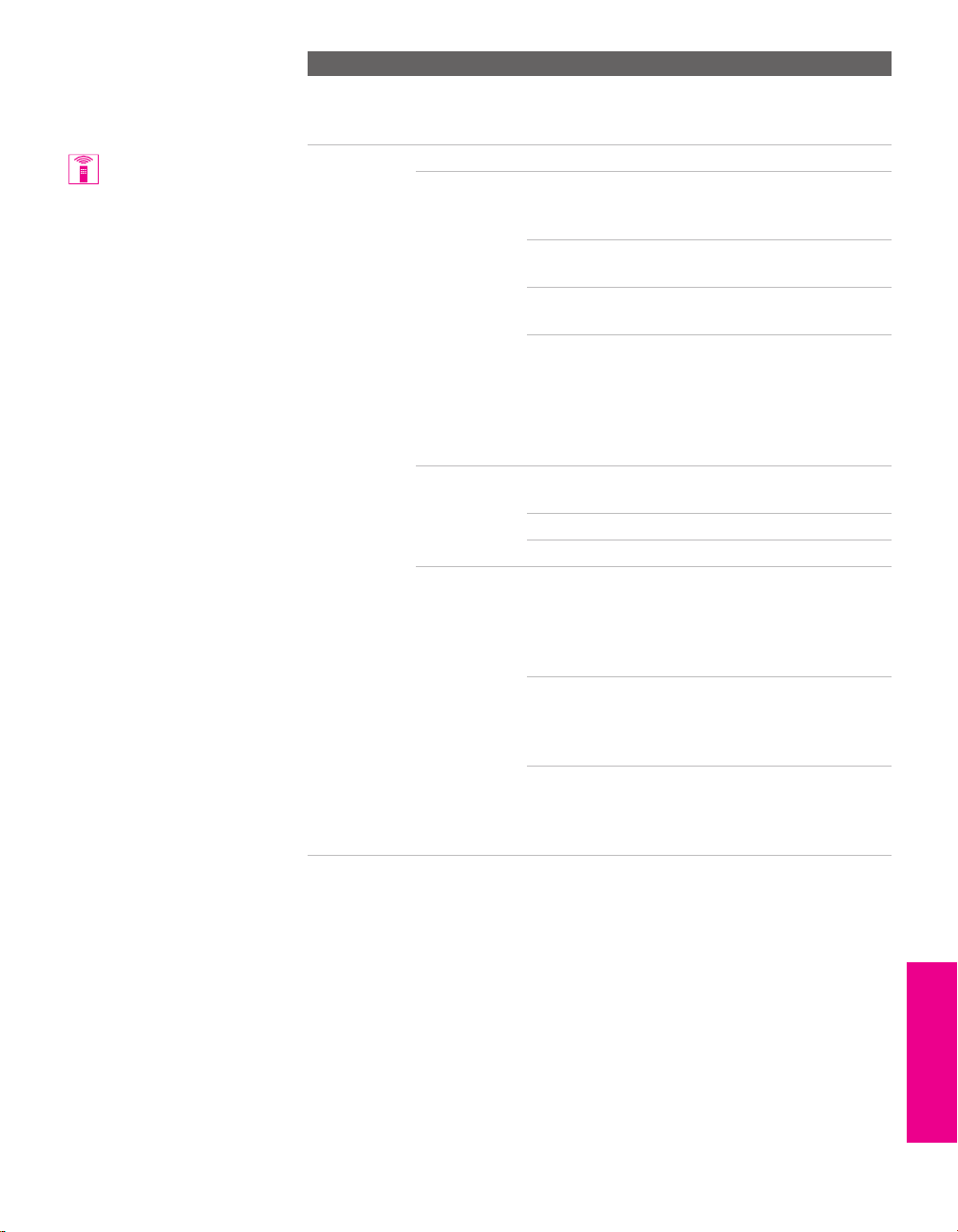
79
Menus SETUP MenusSETUP MenusSETUP
To restore the factory default settings for Video settings:
❑
Press RESET on the remote control when in the Video Menu.
ClearEdge VM
Velo ci ty
Modulation
Sharpens picture definition to give every object a sharp, clean
edge. Select from High, Medium, Low, Off.
Advanced
Video
Select Program to choose among the Advanced Video options.
DRC Mode Creates a high-resolution picture with 4x
density, for high quality sources (i.e., DVD
player, satellite receiver).
Interlaced Recommended for moving
pictures.
Progressive Recommended for still images and
text.
CineMotion Provides an optimized display by
automatically detecting film
content and applying a reverse 3/2
pulldown process. Moving
pictures will appear clearer and
more natural-looking.
Color Axis Allows you to control the emphasis of red
tones.
Default Emphasizes red tones.
Monitor De-emphasizes red tones.
Mode Memory Allows you to control how the Mode settings
(Vivid, Standard, Movie, Pro) are applied to TV
viewing, Memory Stick viewing, and each
video input. For details about Mode settings,
see page 78.
On Set to On to customize Mode
settings for each video input.
Changing inputs might change the
Mode setting.
Off Set to Off to apply the same Mode
settings to all video inputs.
Changing inputs does not change
the Mode setting.
Option Description
You can also change the
DRC Mode using the DRC
MODE button on the remote
control.
XS.book Page 79 Monday, February 7, 2005 8:41 AM
Loading ...
Loading ...
Loading ...
