Loading ...
Loading ...
Loading ...
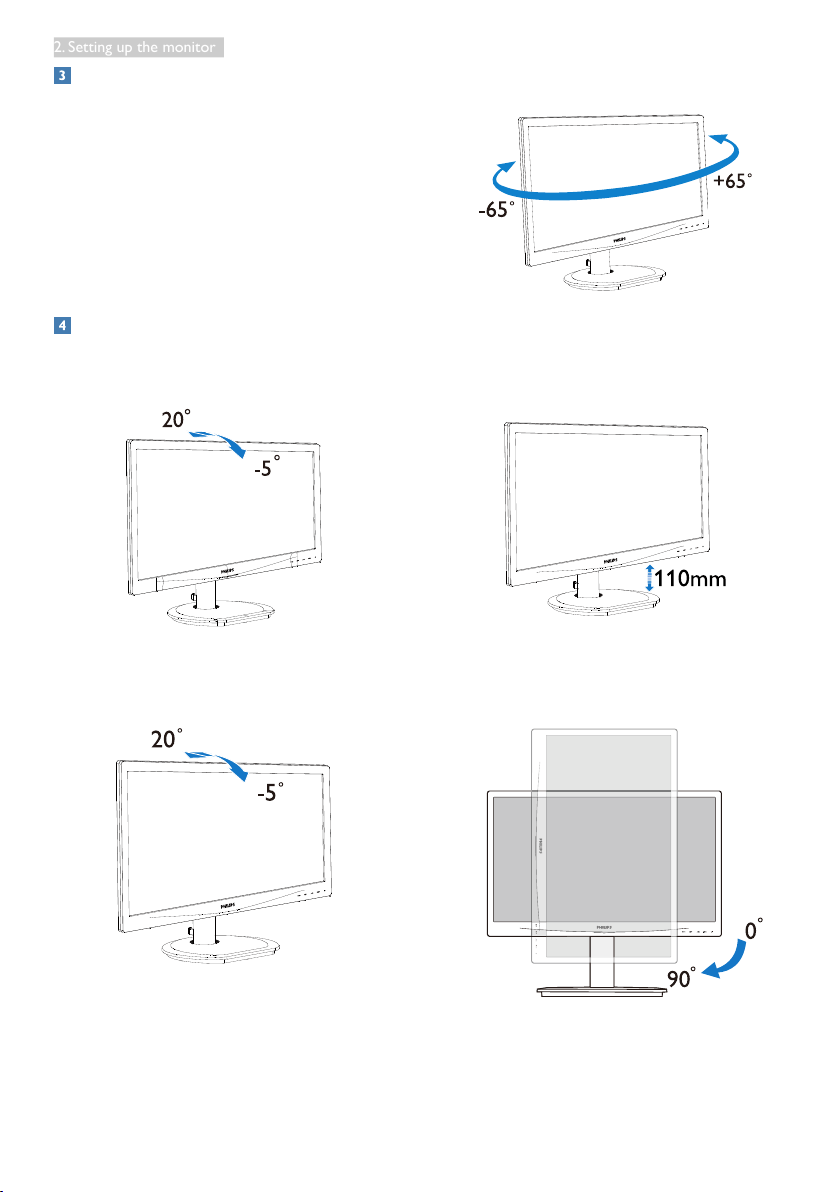
8
2. Setting up the monitor
Resolutionnotication
This monitor is designed for optimal
performance at its native resolution, 1920 ×
1080 @ 60 Hz. When the monitor is powered
on at a different resolution, an alert is displayed
on screen: Use 1920 × 1080 @ 60 Hz for best
results.
Display of the native resolution alert can be
switched off from Setup in the OSD (On
Screen Display) menu.
Physical Function
231S4LS
Tilt
231S4LC
Tilt
Swivel
Height adjustment
Pivot
Loading ...
Loading ...
Loading ...
