Loading ...
Loading ...
Loading ...
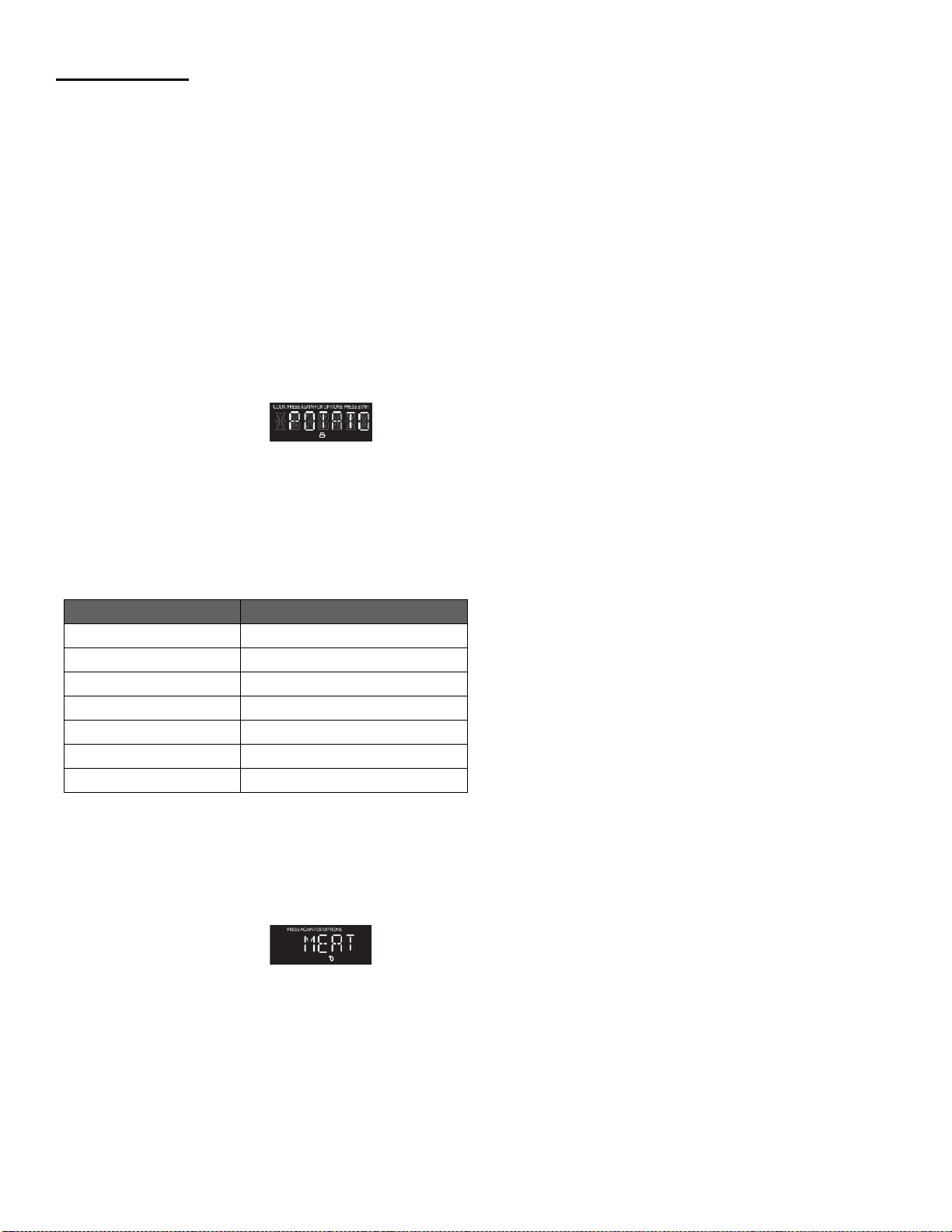
13
AUTO COOK
The AUTO COOK function automatically sets the appropriate cooking time calculated by
sensing the moisture level of the food or beverage being cooked.
The AUTO COOK function is programmed to cook the following items: Potato, Fresh
Vegetables, Frozen Vegetables, Frozen Dinner, White Rice, Frozen Breakfast and
Ground
Meat.
For best results when cooking, use microwave-safe containers and cover the containers
with vented lids or vented plastic wrap.
NOTE:
Do not use tight-sealing covers that would keep the steam from escaping, and cause
the food to overcook.
1.
Place the covered container in the microwave oven.
NOTE:
Make sure the outside of the microwave-safe container and the inside of the
oven are dry before placing the container in the microwave oven. Any moisture will
turn into steam which can mislead the sensors.
2.
Press AUTO COOK once, “Potato” will appear on the display. Continue to press AUTO COOK to toggle among the choices until
the desired item appears
in the display.
3.
Press START to confirm , enter the number of potatoes to be cooked and begin cooking.
4.
Once Start is pressed, the process begins. When the sensing process is completed, alert tones will sound and the calculated cook
time will begin to count down.
NOTE:
Do not open the door during the sensing process. If you do, the AUTO COOK
program will be cancelled.
5.
Use the Timed or Convenience Cooking function to complete cooking food to desired degree of doneness, if the
food is undercooked when the AUTO COOK time has elapsed.
AUTO COOK Programs
Item Quantity
Potato
1 to 4 potatoes
Fresh Vegetables
1 to 3 cups (140 to 420 g)
Frozen Vegetables
1 to 3 cups (140 to 420 g)
Frozen Dinner
10 to 20 oz. (283 to 567 g)
White Rice
1 to 2 cups (185 to 370 g)
Frozen Breakfast
8 to 12 oz. (227 to 340 g)
Ground Meat
9 to 19 oz. (255 to 539 g)
DEFROST
The Defrost function is programmed to automatically defrost select items by weight. The
Defrost control allows you to select among the following items: Meat,
Poultry, Fish and
Bread.
1.
Press DEFROST once. “Meat” will appear on the display.
2.
Continue to press DEFROST to toggle among the choices until the desired item appears in the display.
3.
Press START to confirm your item selection. “Enter Weight” will appear in the display.
4.
Press the number pads to enter the weight of the item to be defrosted. For example, if the food weight is 1.2 lbs, press “1” and
then “2” to enter the weight.
NOTE:
The weight of the food item should be between 0.1 to 6.0 lbs. The maximum
weight that will be accepted is 6.0 Lbs.
5.
Press START to begin defrosting.
Loading ...
Loading ...
Loading ...