Loading ...
Loading ...
Loading ...
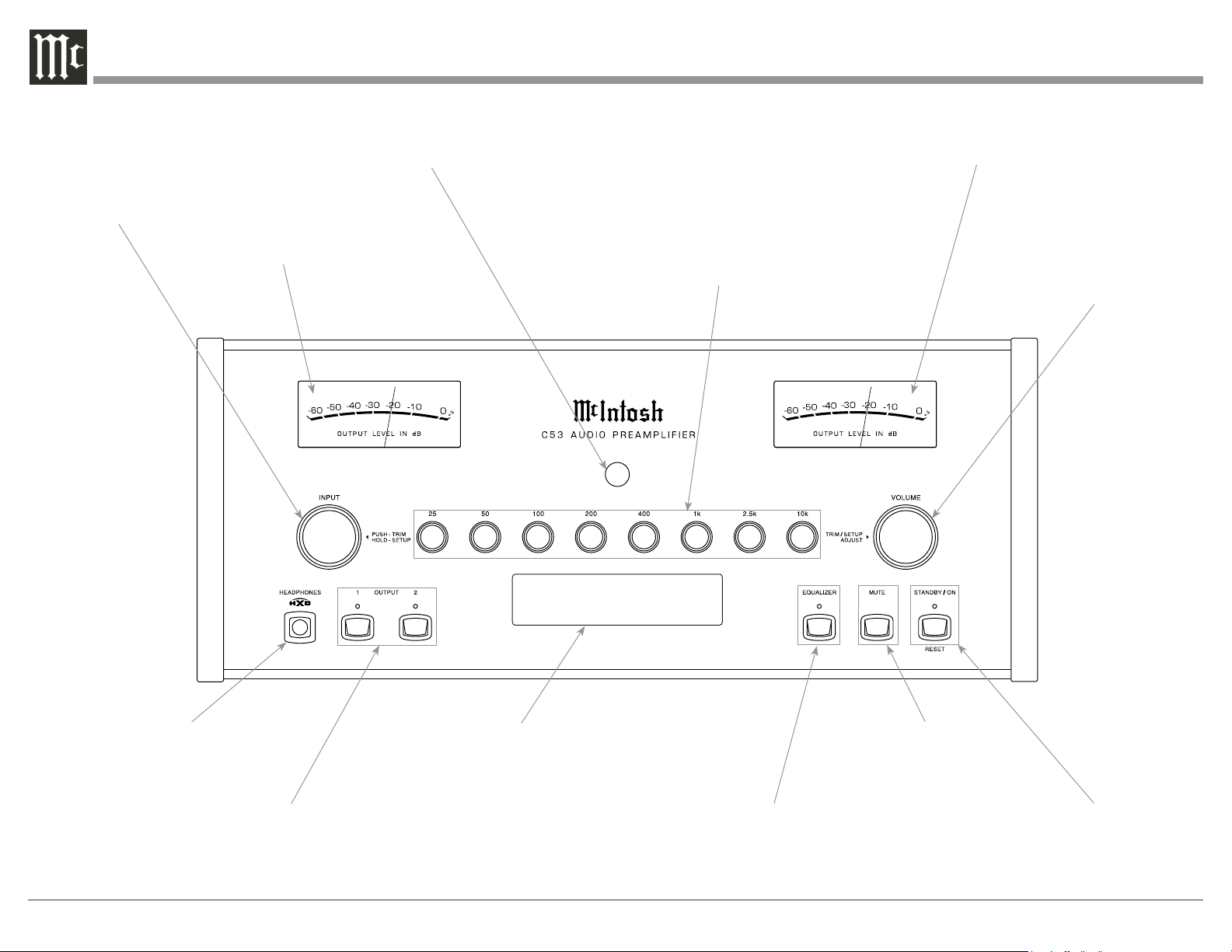
12
Front Panel Displays, Controls, Push-buttons and Jack
USB 35%
DSD256
IR Sensor receives
commands from a
Remote Control
STANDBY/ON Push-button
with indicator, switches the C53
ON or OFF (Standby) and resets
the microprocessors
VOLUME Control allows ad-
justment of the listening level
for both channels. Also used
to change the various TRIM
and SETUP Functions
Connection for low impedance
dynamic headphones, for private
listening
MUTE Push-button mutes
the audio from the Loud-
speakers and Headphones
INPUT Control used to
select a source for listening
and recording. The control is
also used to enter the TRIM
or SETUP Modes and select
the various functions
Meter indicates the
Right Channel Output
of the Preamplifier
Meter indicates the
Left Channel Output
of the Preamplifier
OUTPUT 1 and 2 Push-buttons
with indicators, switch the
Preamplifier Outputs 1 and 2
On or Off
INFORMATION DISPLAY indicates
the Sources, Volume, other Audio
Settings, Operational Functions and
Setup Mode Settings
EQUALIZER Push-button with indicator,
when de-activated the audio signal bypasses
the Equalizer Controls
EQUALIZER Controls increase or de-
crease the volume levels at the Center Fre-
quencies of 25Hz, 50Hz, 100Hz, 200Hz,
400Hz, 1,000Hz, 2,500Hz and 10,000Hz
Loading ...
Loading ...
Loading ...
