Loading ...
Loading ...
Loading ...
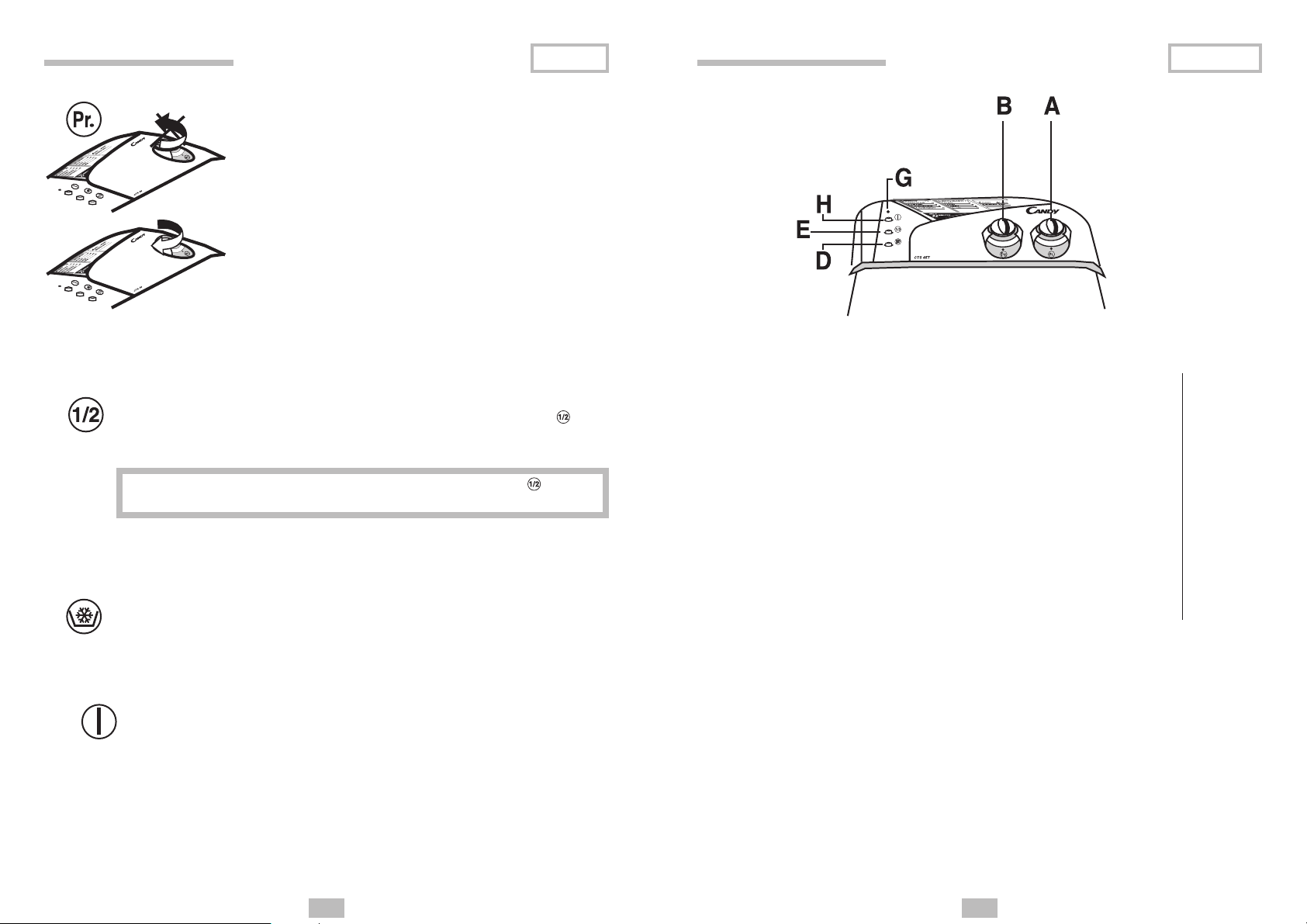
USE OF THE SELECTION CONTROLS
A
. PROGRAMME SELECTOR KNOB
This control allows you to select the washing programmes.
ALWAYS ROTATE the control in a clockwise direction, never
in an anticlockwise direction. Do not press the “on” button (H)
before selecting the programme
.
If you wish to modify the position of the control or select
another programme once a cycle has commenced, press
the Start/Stop key. Press again to recommence once the
modification has been completed.
D
. 1/2 LOAD BUTTON
The water load for a small wash may be reduced by pressing the ( ) load
button. This saves water, detergent and electricity. The amount of detergent
used should be reduced in proportion to the load.
IMPORTANT: NEVER PRESS THE HALF LOAD BUTTON WHEN
WASHING PURE NEW WOOL AND VERY DELICATE FABRICS.
E
. COLD WASH BUTTON
When pressed, your washing machine washes with cold water.
G
. ON/OFF PILOT LIGHT
H
. ON/OFF BUTTON
53
54
CTS 44
CONTROL DESCRIPTION
Programme selector knob ...........................................................
Temperature selector knob .........................................................
Spin exclusion button ..................................................................
1/2 load button ............................................................................
ON/OFF pilot light .......................................................................
ON/OFF button ...........................................................................
A
B
D
E
G
H
CTS 45 T
Loading ...
Loading ...