Loading ...
Loading ...
Loading ...
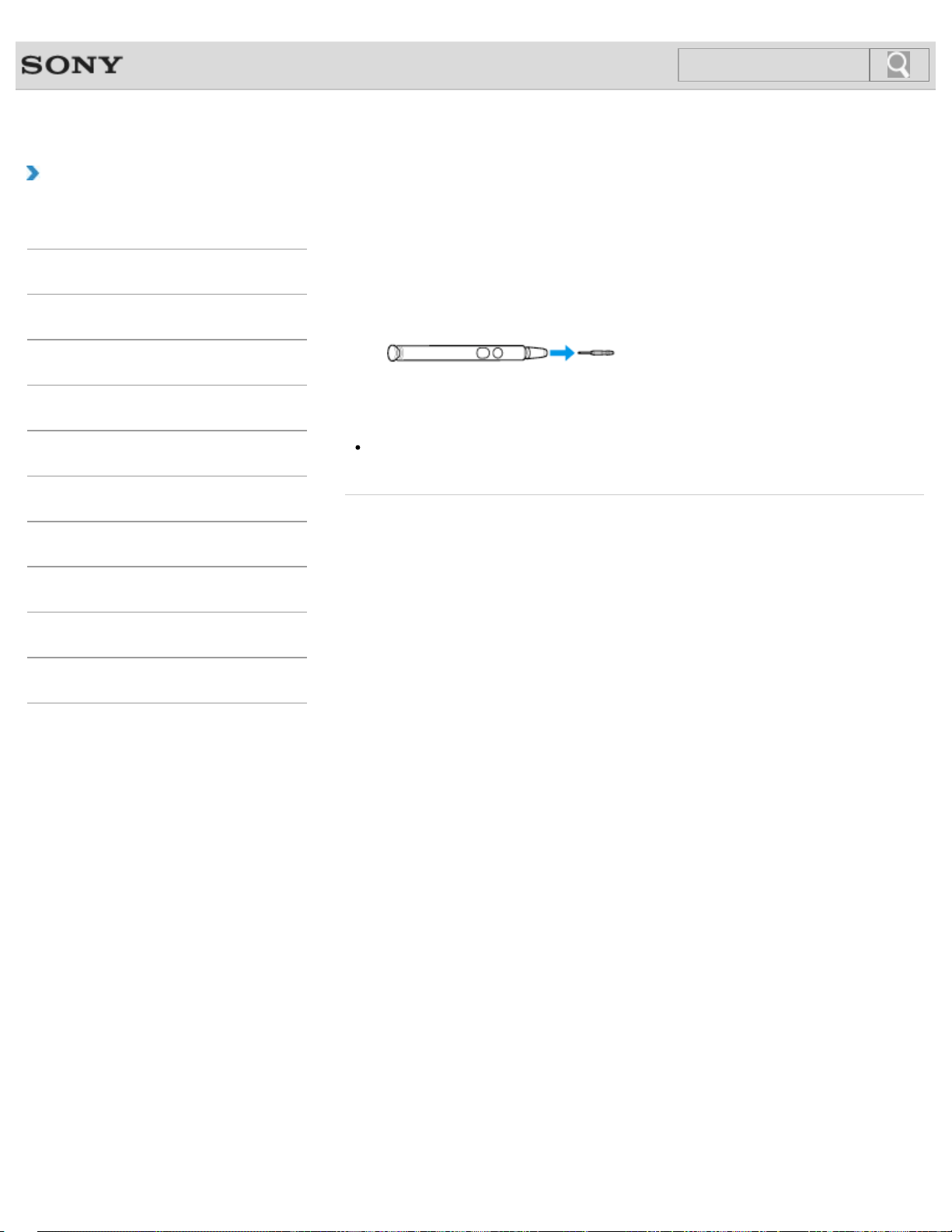
VAIO User Guide Back | Back to Top
Troubleshooting
How to Use
Windows 8: The Basics
Parts Description
Setup
Network / Internet
Connections
Settings
Backup / Recovery
Security
Other Operations
Notifications
Replacing the Nib
<Digitizer Stylus supplied models>
Replace with a new nib (supplied) if the writing is not smooth, or you wish to try another
shape nib.
1. Grasp the tip of the pen, then pull out straight.
2. Check the direction of the new nib and insert it into the barrel of the pen.
Note
If the pen’s nib is lost or broken, contact an authorized Sony service/support center.
© 2013 Sony Corporation
304
Search
Loading ...
Loading ...
Loading ...