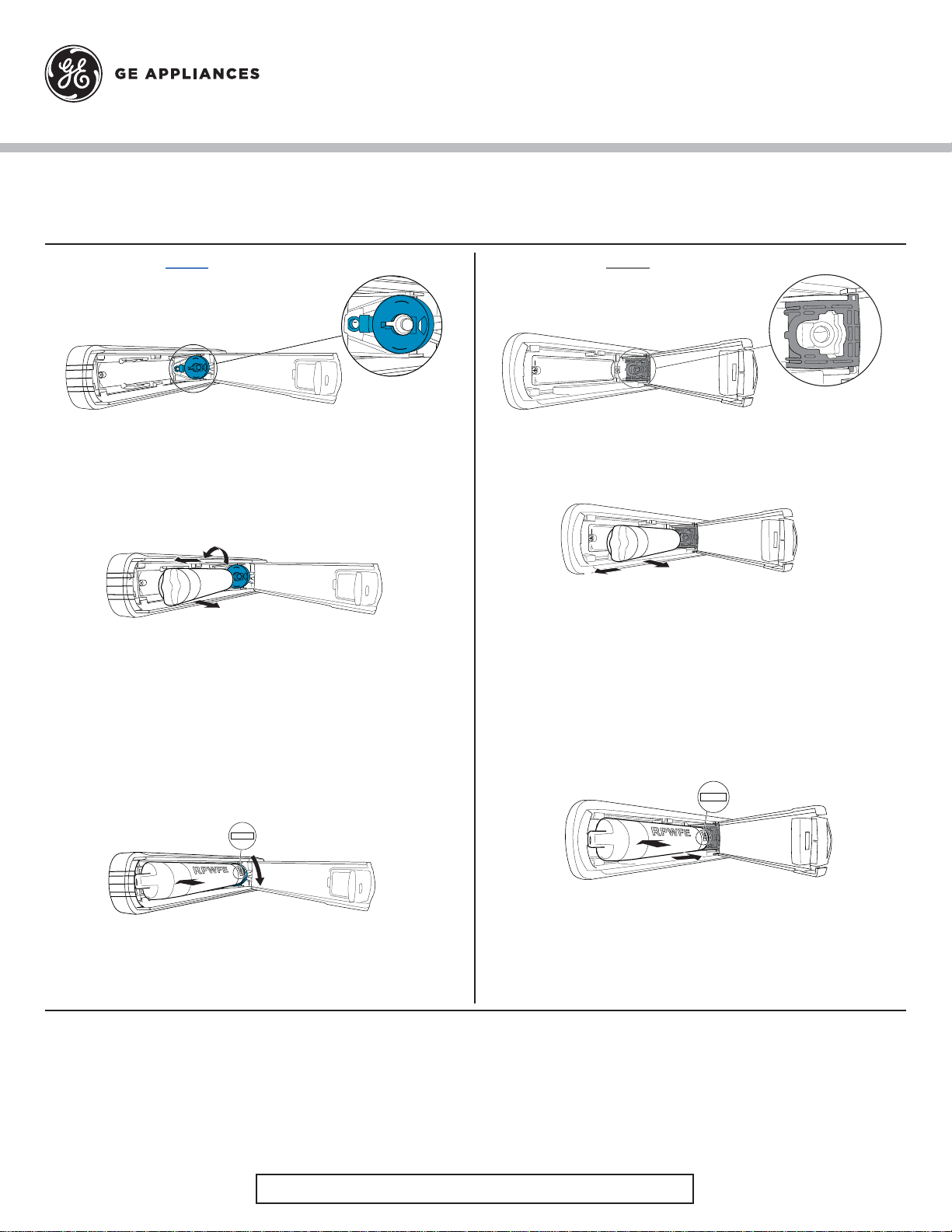
49-6000027-1 09-16 GEA
About the GE Appliances RPWFE Water Filter Cartridge
IF YOU HAVE A BLUE FILTER HOLDER
REMOVING THE FILTER CARTRIDGE:
1. Remove the old cartridge by opening the filter door and
pulling on the bottom of the cartridge to disengage it
from the filter clips. Swing the cartridge outward until you
hear the 'click' of the cartridge holder engaging with the
bracket.
2. Twist the cartridge one-quarter turn counter-clockwise.
After twisting, remove the cartridge by pulling it away from
the cartridge holder. A small amount of water may drip out.
INSTALLING THE FILTER CARTRIDGE:
3. Align the filter cartridge with the cartridge holder with
the word "FRONT" facing the top of the unit. Push the
cartridge toward the rear of the unit until it is fully seated.
Twist the filter cartridge clockwise one-quarter turn, until
the work "FRONT" is facing outward.
4. While continuing to ensure cartridge is fully seated in the
holder, gently swing the filter inward until it is in position. If
filter will not swing easily, check to ensure filter is properly
aligned and fully seated within the cartridge holder.
IF YOU HAVE A GREY FILTER HOLDER
REMOVING THE FILTER CARTRIDGE:
1. Remove the old cartridge by opening the filter door and
pulling on the bottom of the cartridge to allow it to swing
outward.
2. When the cartridge can no longer swing, gently pull to
unseat it from the cartridge holder. A small amount of
water may drip out.
DO NOT TWIST CARTRIDGE!
INSTALLING THE FILTER CARTRIDGE:
3. Align top of filter cartridge with cartridge holder with the
word "FRONT" facing outward. Push the cartridge toward
the rear of the unit until it is fully seated.
4. While continuing to ensure cartridge is fully seated in the
holder, gently swing the filter inward until it is in position. If
filter will not swing easily, check to ensure filter is properly
aligned and fully seated within the cartridge holder.
1
2
FRONT
3
4
FRONT
3
4
1
2
BOTH MODEL TYPES
5. Run 2 gallons of water through the cold water dispenser (about 5 minutes) to remove air from the system. A newly
installed filter cartridge will cause water to spurt from the dispenser. Use a large pitcher or sports bottle to catch the
water spray. NOTE: It is normal for water to appear discolored during the initial system flush. Water color will return to
normal after the first few minutes of dispensing.
DO NOT use the hot water dispenser or Autofill function until all air is removed from the system.
6. Reset Filter status message (non-touch screen models).
WHEN TO REPLACE YOUR FILTER
The filter cartridge should be replaced every six months or
earlier if 170 gallons of water has been dispensed or the
flow of water to the dispenser or icemaker decreases.
FILTER LOCATION
The water filter cartridge is located in the top left hand corner
of the fresh food interior or within the left refrigerator door.
Sign-up for TEXT REMINDERS by texting RPWFE to 70543.
Loading ...