Loading ...
Loading ...
Loading ...
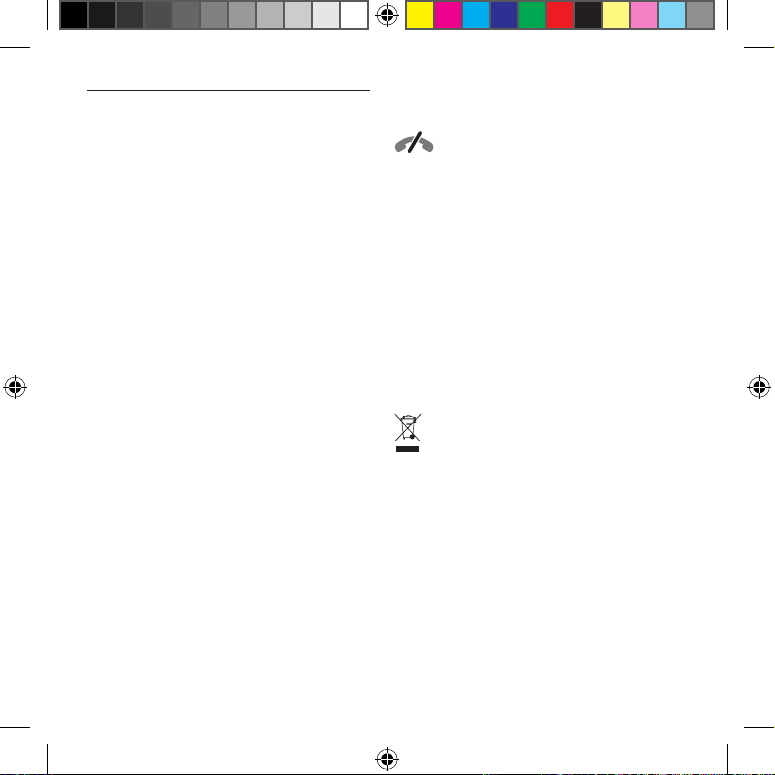
6
English
WhatisSkype?
With Skype™ you can make video calls on your TV
for free. You can call and see your family and friends
from anywhere in the world. To make a video call
you need . . .
• this camera
• a TV with a broadband connection to the
Internet
• a Skype account
TVcamera
See the illustrations at the beginning of the manual.
A Microphones
B Camera lens
C Camera On indication - blue LED
D Flexible clip
Mounting
Bend the exible clip as shown in step 1 before
you mount the camera on the top of the TV. You
can place the camera somewhere else but do not
place the camera close to the TV loudspeakers.
Connect the camera to one of the USB connec-
tions on the back of the TV.
Peel off the protective sheet from the clip on the
cable and stick the clip on the back of the TV to
x the cable.
Turn the camera in the direction of where you
usually sit.
SkypeonTV
To start up Skype on TV, press h, select Skype
and press OK.
You can use your existing Skype account or create
a new one on your TV.
Open the on-screen Help on the TV for more
information.
Noemergencycalling- Skype is not a replace-
ment for your telephone and cannot be used for
emergency calling.
Specications
Power : DC 5 V - 0.5A
Cable length : 1.2m
Lens : focus 0.3 to 18.3m - 65,3° FOV
Frame rate : 30fps (at 300 lux)
Microphones : 2, uni-directional
Interface : USB 2.0
Disposalofyouroldproductandbatteries
Your product is designed and manufactured with high
quality materials and components, which can be recycled
and reused.
When this crossed-out wheeled bin symbol is
attached to a product it means that the product is
covered by the European Directive 2002/96/EC.
Please inform yourself about the local separate col-
lection system for electrical and electronic products.
Please act according to your local rules and do not dispose
of your old products with your normal household waste.
Correct disposal of your old product helps to prevent
potential negative consequences for the environment and
human health.
310431578222_PTA317_access_manual.indd 6 22-03-2012 16:59
Loading ...
Loading ...
Loading ...