Loading ...
Loading ...
Loading ...
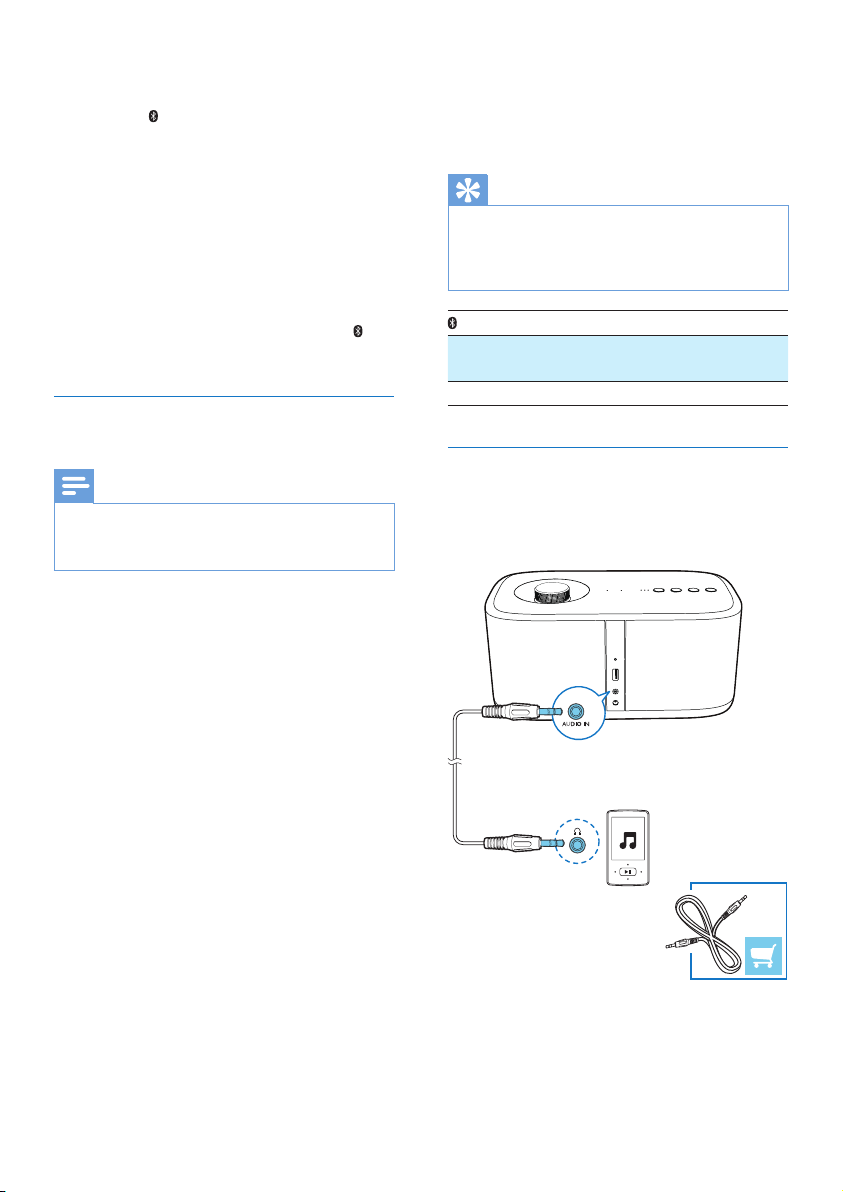
8 EN
1 Press SOURCE repeatedly to switch to
Bluetooth source and enter pairing mode.
» The
indicator ashes blue.
2 On your Bluetooth device, enable
Bluetooth and search for Bluetooth devices
(refer to the user manual of the device).
3 When [Philips BM7 XXX] is displayed on
your device, select it to start pairing and
connection. If necessary, enter the default
password “0000”.
» After successful pairing and connection,
the speaker beeps twice, and the
indicator turns solid blue.
Play from the connected Bluetooth-
enabled device
Note
•
Music play pauses when there is an incoming call or
video recording is in progress on the connected mobile
phone.
• After successful Bluetooth connection, play
music on the Bluetooth device.
» Music streams from your Bluetooth
device to the speaker.
To disconnect the Bluetooth-enabled device:
• Disable Bluetooth on your device;
• In Bluetooth mode, press and hold
SOURCE on the speaker for more than
three seconds; or
• Move the device beyond the
communication range.
To clear the pairing information:
• In Bluetooth mode, press and hold
SOURCE on the speaker for more than
ten seconds.
To reconnect the Bluetooth-enabled device:
• For a paired Bluetooth device on which
automatic reconnection is enabled, this
speaker reconnects with it once it is
detected.
• For a paired Bluetooth device that does
not support automatic reconnection,
reconnect it with this speaker manually.
To connect another Bluetooth-enabled device:
• Disable Bluetooth on the current device,
and connect another device when the
indicator ashes blue.
Tip
•
Before you reconnect a Bluetooth-enabled device
(especially an iOS device) to the speaker, you may
need to clear the previous pairing information on your
device.
indicator Description
Flashing blue Connecting or waiting for
connection
Solid blue Connected
Listen to an external device
You can listen to an external audio device
such as an MP3 player through the AUDIO IN
socket on the speaker.
Loading ...
Loading ...
Loading ...
