Loading ...
Loading ...
Loading ...
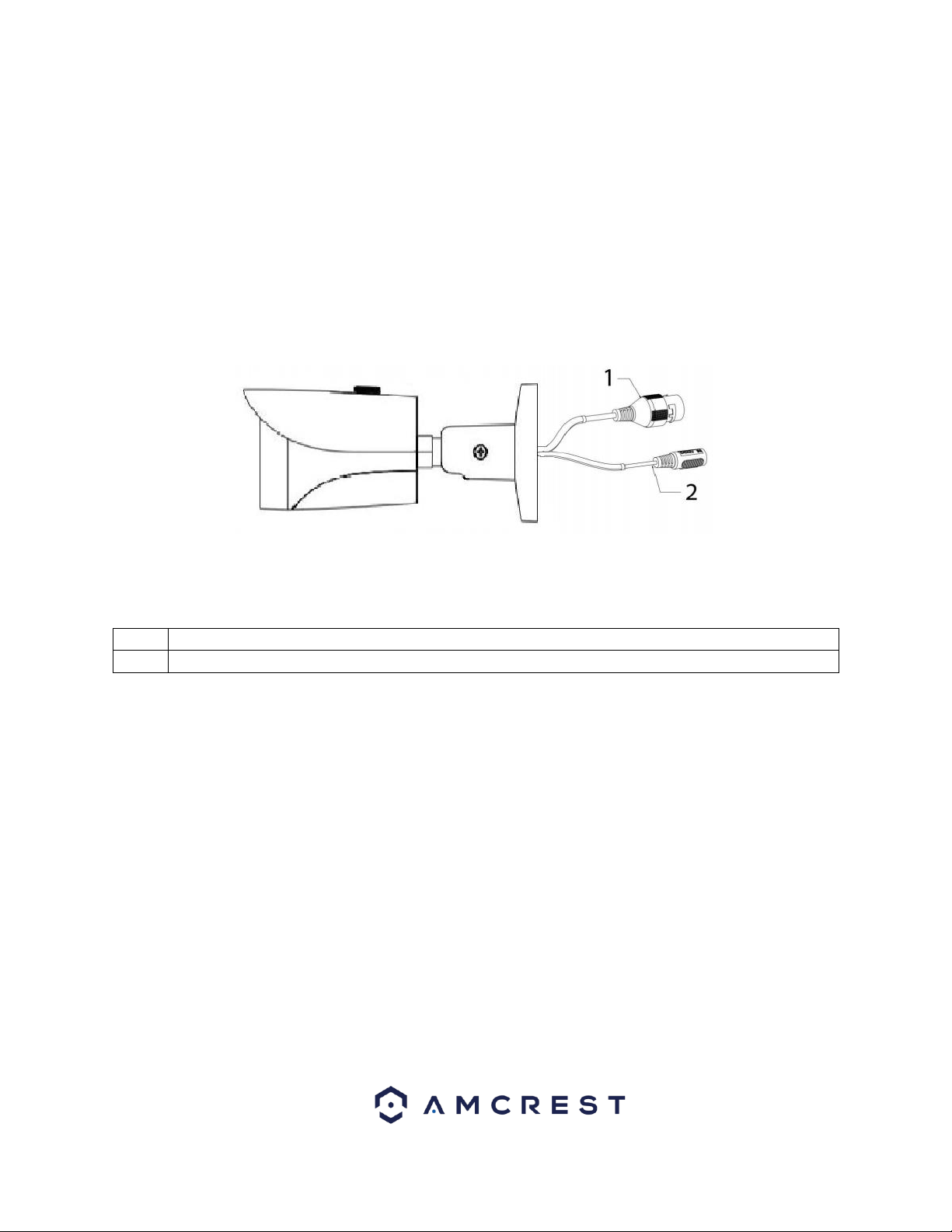
5
Amcrest offers premium cloud storage options to enable long-term storage. Amcrest Cloud also allows the user to
easily locate and view recordings for playback from any internet connected computer or smartphone
(iOS/Android).
• Advanced Network Protocol Support
This camera is UPnP compatible, and includes functionality for use with DDNS, and other protocols to allow remote
and local connection with a large variety of network hardware.
Device Overview
The diagram below shows the camera’s profile and cable connections.
Please refer to the following chart for information about the camera and its ports. Please see below for detailed
diagram of the camera’s physical features.
1.
Ethernet Port – Provides POE power and data to the camera.
2.
Power – Provides a secondary power option for the camera if you do not want to operate on POE.
Connection & Installation
This section provides information about the connection and installation of your camera.
Connection Guide
The camera initially should be connected via the following method:
In addition to connecting the camera to a computer, the camera can also be connected to a power source, by
connecting the power cable to both a power outlet, and the camera.
Note: If the camera is using a PoE (Power over Ethernet) connection, DO NOT connect the camera to a power
source, otherwise this can result in a major malfunction.
Installation Guide
Follow the steps and use the diagram in this section to install the POE cameras.
Note: Prior to installation ensure that the installation environment can support at least 3 times the weight of the
camera.
Loading ...
Loading ...
Loading ...
