Loading ...
Loading ...
Loading ...
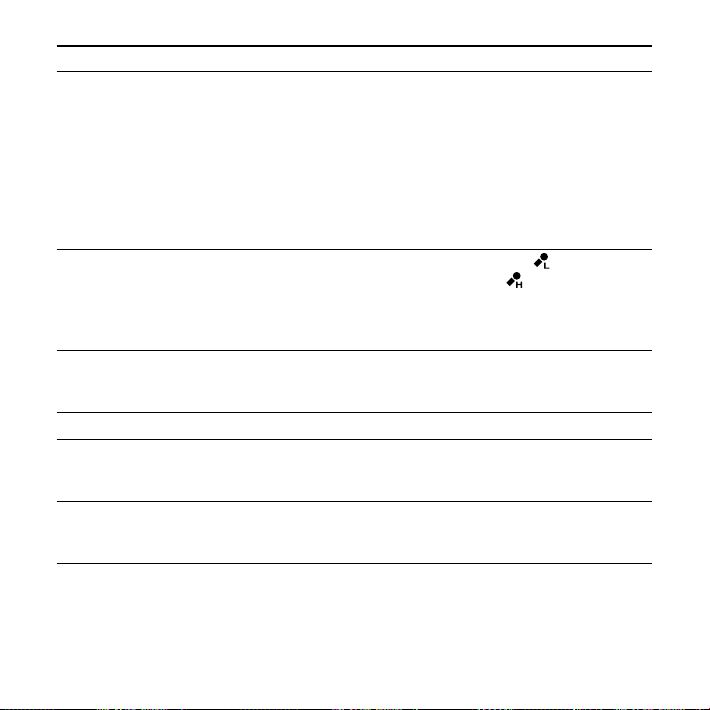
ICD-SX57/SX67/SX77 GB 2-894-352-11 (3)
70
GB
Symptom Remedy
Noise is heard. An object, such as your nger, etc., accidentally rubbed or
scratched the IC recorder during recording so that noise was
recorded.
The IC recorder was placed near an AC power source, a
uorescent lamp or a mobile phone during recording or
playback.
Plug of the connected microphone was dirty when recording.
Clean the plug.
The (headphones) plug is dirty. Clean the plug.
Recording level is low. “MIC SENS” (microphone sensitivity) is set to “ ”.
Display the menu and set “MIC SENS” to “ ” (page 50).
If it is dicult to hear small sound of a recorded message, slide
the V-UP switch to “ON” (page 37).
Playback sound may become more audible.
Playback speed is too fast
or too slow.
The playback speed is adjusted in DPC. Slide the DPC switch to
“OFF” or display the menu and adjust the speed in DPC again
(pages 38, 51).
“--:--” is displayed. You have not set the clock (page 17).
“--Y--M--D” or ” --:--” is
displayed on the REC
DATE display.
The date of recording will not be displayed if you recorded the
message when the clock was not set.
There are fewer menu
items displayed in the
menu mode.
The menu items displayed are dierent depending on the
operation modes (stop mode, playback mode, and recording
mode) (pages 48, 49).
Loading ...
Loading ...
Loading ...