Loading ...
Loading ...
Loading ...
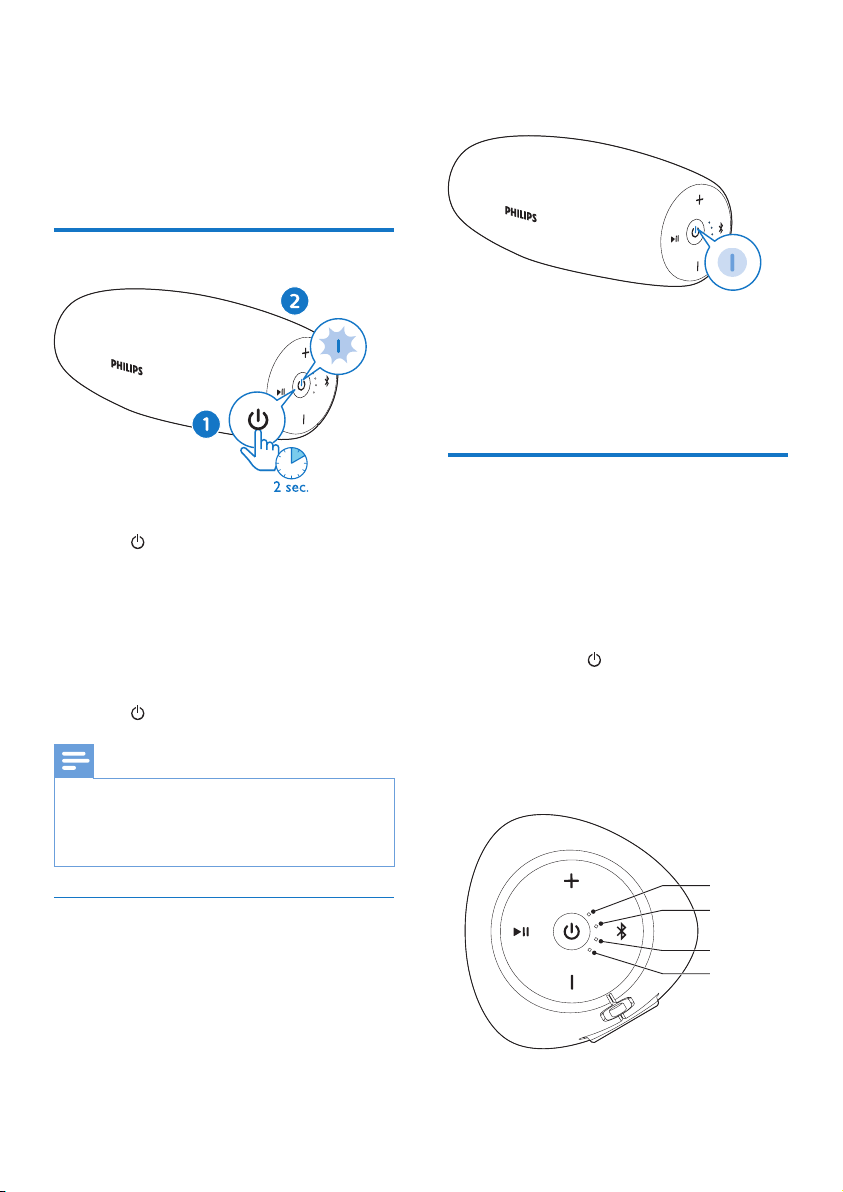
4EN
3 Get started
Always follow the instructions in this
chapter in sequence.
Turn on/o
• To turn the speaker on, press and
hold
for over two seconds.
» The Bluetooth indicator starts
ashing.
» The battery level indicators light
up briey.
» The speaker beeps.
• To turn the speaker o, press and
hold
for two seconds again.
Note
•
When there is no Bluetooth connection
for 15 minutes or the battery is at low level,
the speaker turns o automatically to save
power.
Go to/wake up from Bluetooth
standby
During Bluetooth connection, when
there is neither audio playback nor user
operation for 5 minutes, the current
Bluetooth connection is disconnected,
the Bluetooth indicator is dimmed, and
the speaker enters Bluetooth standby
mode automatically.
To wake up from Bluetooth standby
mode, select [Philips BT7900] from
the Bluetooth pairing menu on your
mobile device again (see “4 Play from
Bluetooth devices”).
Check the battery level
The speaker is powered by the built-in
rechargeable battery. After power-on,
the speaker shows the battery level
immediately, and the battery indication
disappears in ve seconds.
• To manually check the battery level,
briey press
in either power-on or
power-o mode.
» The dierent behavior of the four
LEDs indicates dierent battery
levels.
LED indication:
LED 1
LED 3
LED 4
LED 2
Loading ...
Loading ...
Loading ...