Loading ...
Loading ...
Loading ...
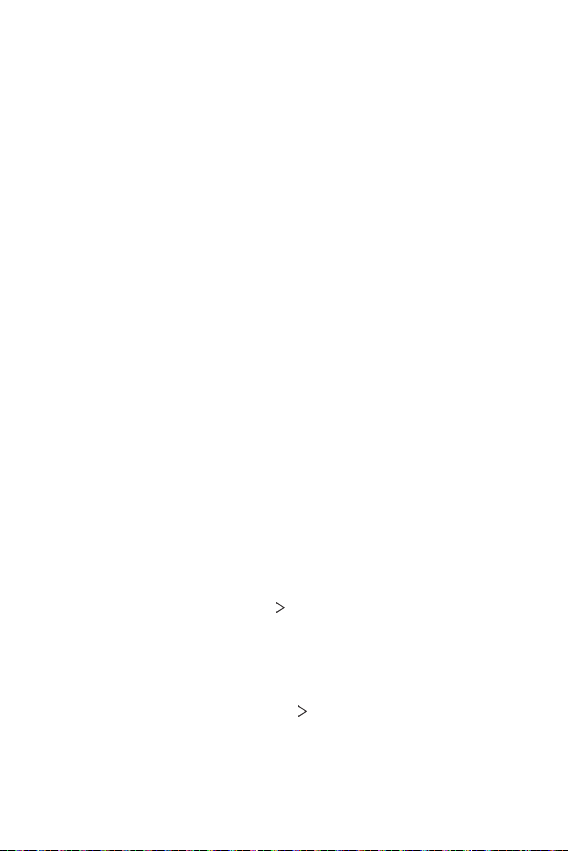
Settings 98
Accounts
You can add or manage accounts, including a Google account. You can also
sync particular apps or user information automatically.
1
On the settings screen, tap Accounts.
2
Customize the following settings:
• Auto-sync accounts: Sync all the registered accounts automatically.
• ACCOUNTS: View a list of registered accounts. To view or change
details of an account, tap the account.
• Add account: Add accounts.
Google
You can use Google settings to manage your Google apps and account
settings.
On the settings screen, tap Google.
System
Update center
From time to time, updates may become available for your phone. You can
download and apply updates through the Settings menu.
On the settings screen, tap System
Update center.
Language & keyboard
You can customize language and keyboard settings for your device.
1
On the settings screen, tap System Language & keyboard.
2
Customize the following settings:
• Language: Select a language to apply for the device.
Loading ...
Loading ...
Loading ...