Loading ...
Loading ...
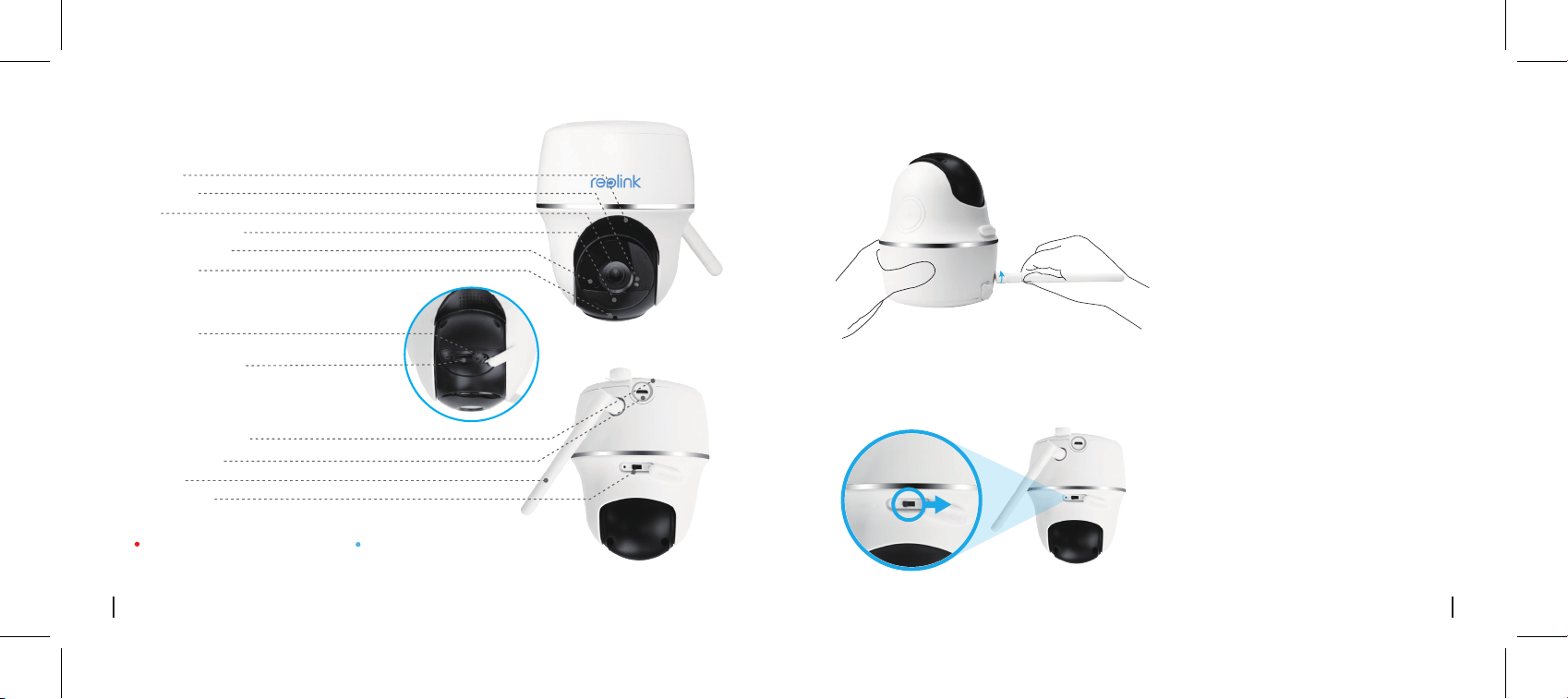
General Introduction
Built-in Mic
Lens
Status LED
Daylight Sensor
Built-in PIR Sensor
Micro SD Card Slot
Battery Status LED
Speaker
Reset Hole
Power Switch
Micro USB Port
Antenna
Turn on the Power Switch
Install the Antenna
The power switch of Reolink Argus PT is o by default. Please turn it on before setting up the camera.
Note:
If you don’t use the camera
for a long time, please turn
o the power switch.
The LED in Red (Wi-Fi connection failed)
Blinking: Standby status
On: Working status
The LED in Blue (Wi-Fi connection succeeded)
Blinking: Standby status
On: Working status
Please install the antenna to the camera.
Rotate the antenna base in a clockwize
motion. Leave the antenna in a vertical
position for the best reception.
2 English 3English
Loading ...
Loading ...
Loading ...
