Loading ...
Loading ...
Loading ...
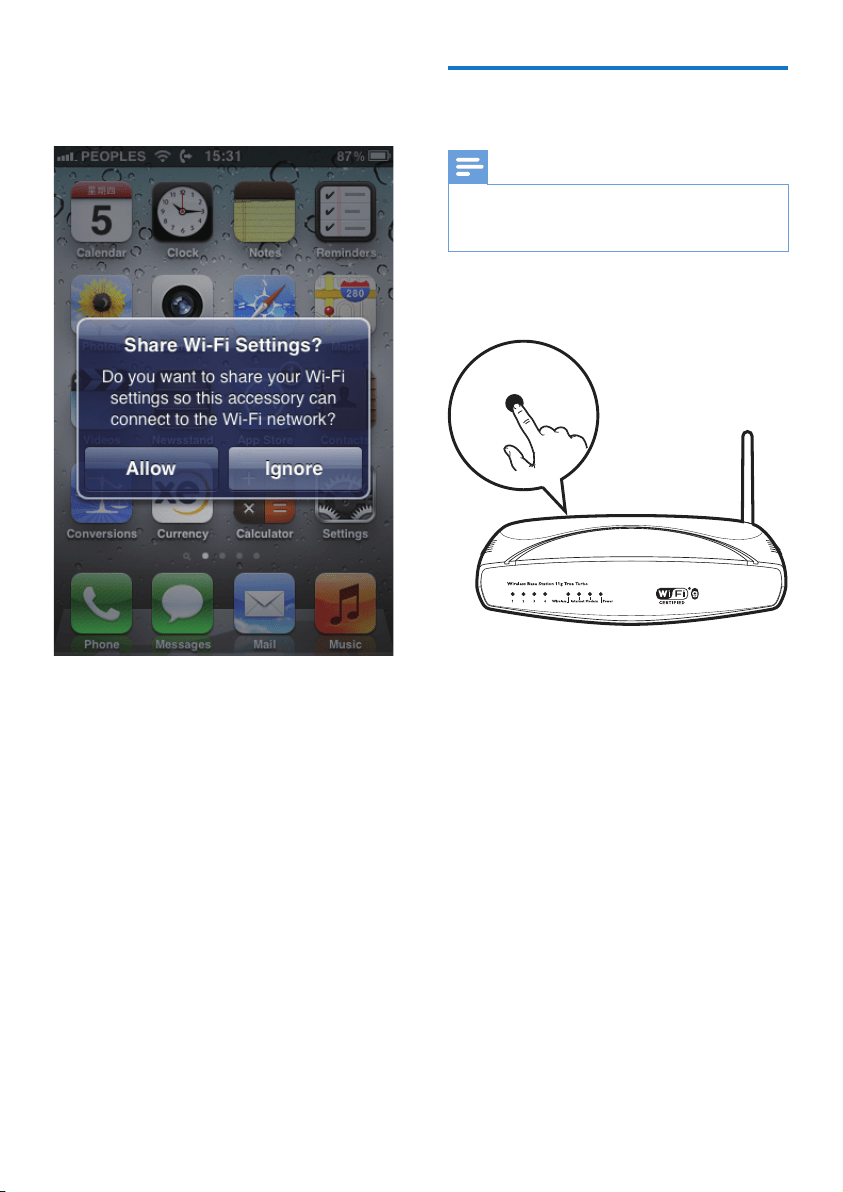
11EN
3 Press WI-FI SETUP on the back of the
mainspeaker.
» Thefollowingdialogboxisdisplayed.
4 Tap ALLOW (allow) to share your Wi-Fi
settingswithDS9830W.
» Afterawhile,theWI-FI STATUS
indicator on the back of the main
speakerturnssolidgreen,andtheunit
beeps.
» DS9830W is connected to your
existing home Wi-Fi network
successfully.
Method 2: Connect to a WPS
router
Note
• BeforeyoupressanybuttononDS9830W,make sure
that DS9830W has been booted up successfully (see
'Turn DS9830W on' on page 8).
1 Press the WPS button on your home Wi-Fi
router.
2 Shortlyafterstep1,pressWI-FI SETUP on
thebackofthemainspeaker.
» The WI-FI STATUS indicator blinks
yellow,greenandredalternately.
» Within2minutes,theWI-FI STATUS
indicatorturnssolidgreen,andtheunit
beeps.
» DS9830W is connected to your home
Wi-Finetworksuccessfully.
WPS
Loading ...
Loading ...
Loading ...
