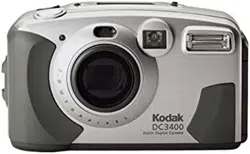Loading ...
Loading ...
Loading ...
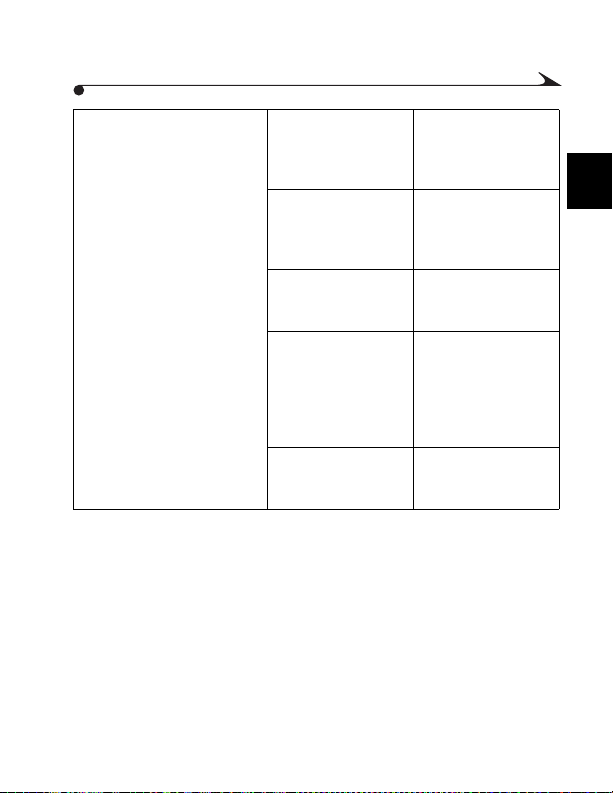
8
115
Picture is too dark. Flash is not on or did
not function.
Turn on the flash. See
page 19. Check the
flash default setting.
See page 77.
The subject is too far
away for the flash to
have an effect.
Move so there is no
more than 9.8 ft
(3.0 m) between the
camera and subject.
The subject is in front
of a bright light.
Change your position
so the light is not
behind the subject.
The Exposure
Compensation is set
incorrectly.
Increase Exposure
Compensation. See
page 28. Check
Exposure
Compensation default
setting. See page 80.
The camera Metering
setting is set to the
Center-Weighted.
Change the Metering
setting to Multi-
Pattern. See page 40.
Loading ...
Loading ...
Loading ...