Loading ...
Loading ...
Loading ...
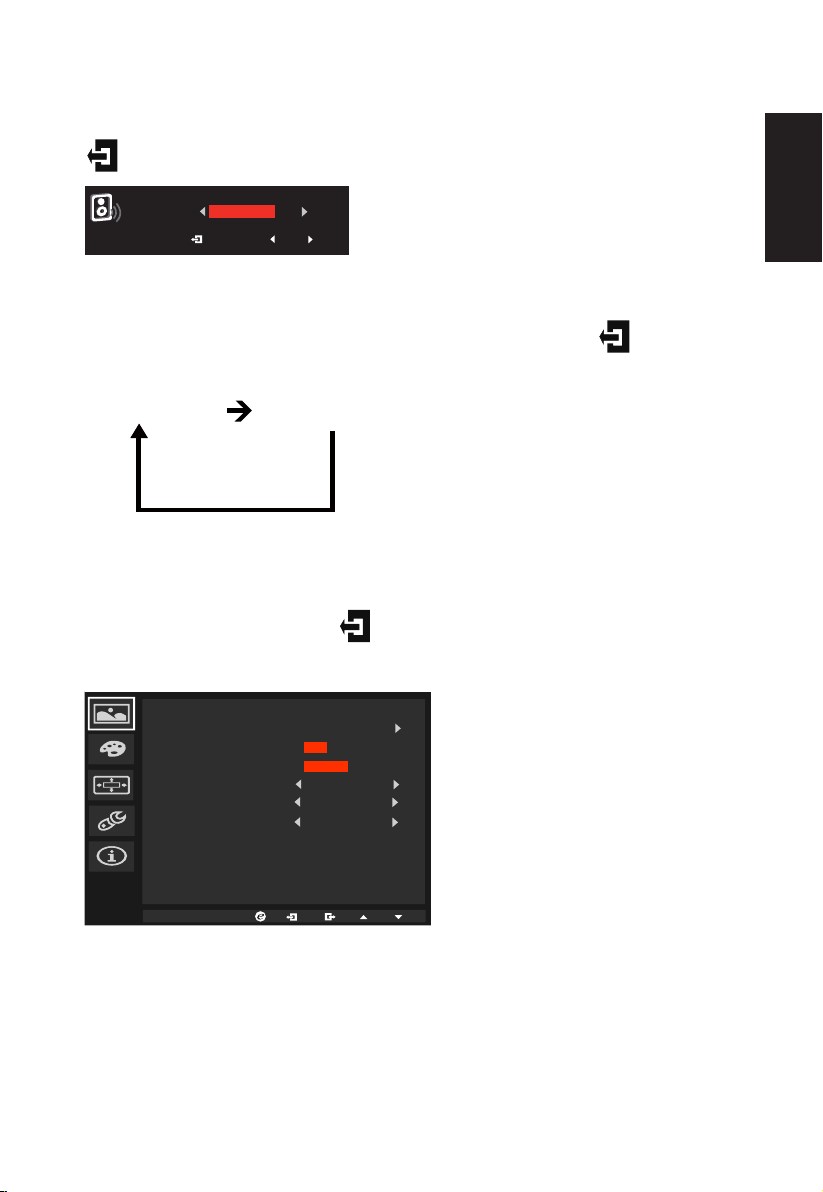
English
Adjusting the volume
Open the Volume control and set the Volume using the arrows. When you are done, use
to go back one level.
Volum
e7
1
Selecting the input
Open the Input control and select HDMI or DP. When you are done, use to go back
one level.
HDMI DP
The Function page
Open the Function page to adjust the Picture, Color, OSD and Setting functions, settings
which you want using the arrows. You can also view your monitor’s system information from
this page. When you are done, use to go back one level.
Picture
Picture
Acer eColor Management
Brightness
Contrast
Blue Light
Dark boost
Adaptive Contrast
Off
Off
Off
50
80
1. Press the MENU key to open the OSD.
2. Usingthe▲/▼keys,selectPicturefromtheOSD.Thennavigatetothepictureelement
you wish to adjust.
3. Usethe◄/►keystoadjusttheslidingscales.
4. The Picture menu can be used to adjust the Acer eColor, Brightness, Contrast, Blue
Light, Dark boost and Adaptive contrast.
Loading ...
Loading ...
Loading ...
