Loading ...
Loading ...
Loading ...
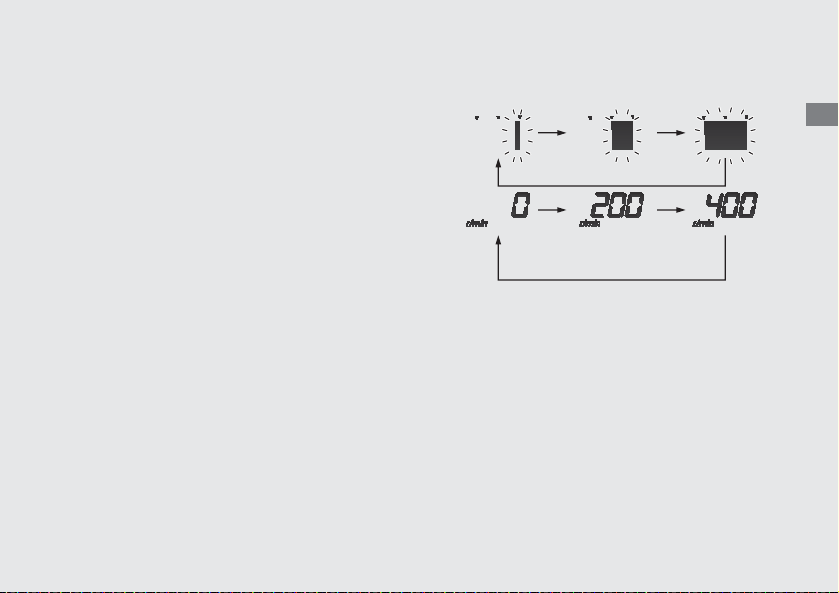
29
Operation Guide
!c Press SET button. The blinking RPM is set,
and then the display moves to the setting of
lighting interval RPM.
At the same time, the blinking bar segment
shows the currently applied setting
originated from the blinking RPM and the
numerical tachometer display shows the
interval RPM.
!d Each time SEL button is pressed, the number
of lighting interval RPM is switched among 0
r/min (rpm), 200 r/min (rpm) and 400 r/min
(rpm) in this order. During this setting, the
REV indicators light one by one from left
and when all indicators light, they go out,
and then they start to light from left again.
Numerical tachometer
display
Tachometer
0 200
400
Loading ...
Loading ...
Loading ...