Loading ...
Loading ...
Loading ...
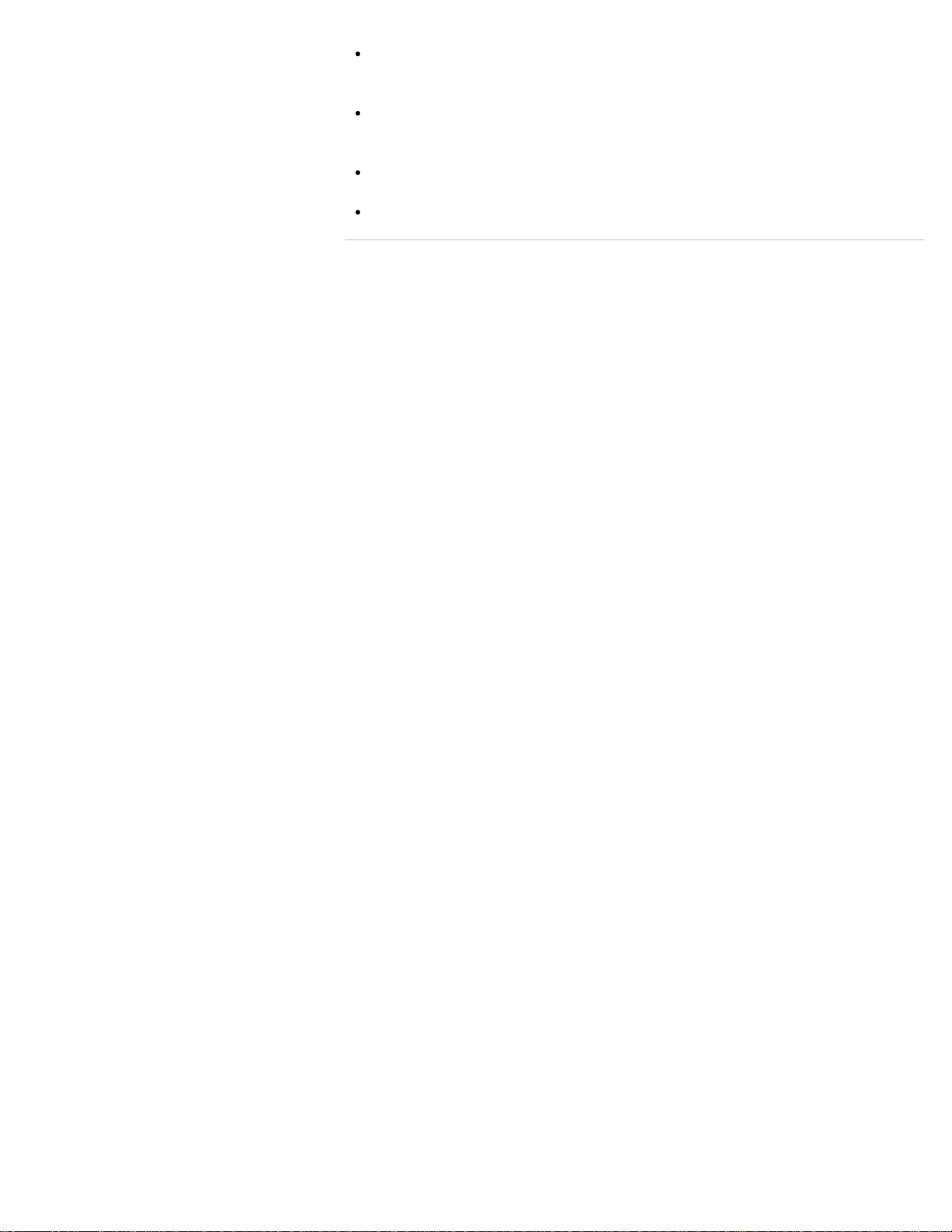
Be sure to grasp the bottom corners of your computer screen with both hands from
behind your VAIO computer when moving the computer.
If not, you may lose your balance and fall down.
Be sure to turn off your VAIO computer before moving the computer. Moving the
computer that is turned on may cause a hard disk malfunction. Be sure to disconnect all
cables connected to the computer before moving it.
Do not drop or hit your VAIO computer. Even a slight shock or vibration may cause a
hard disk malfunction.
Do not place your VAIO computer in an unstable position.
© 2012 Sony Corporation
316
Search
Loading ...
Loading ...
Loading ...