Loading ...
Loading ...
Loading ...
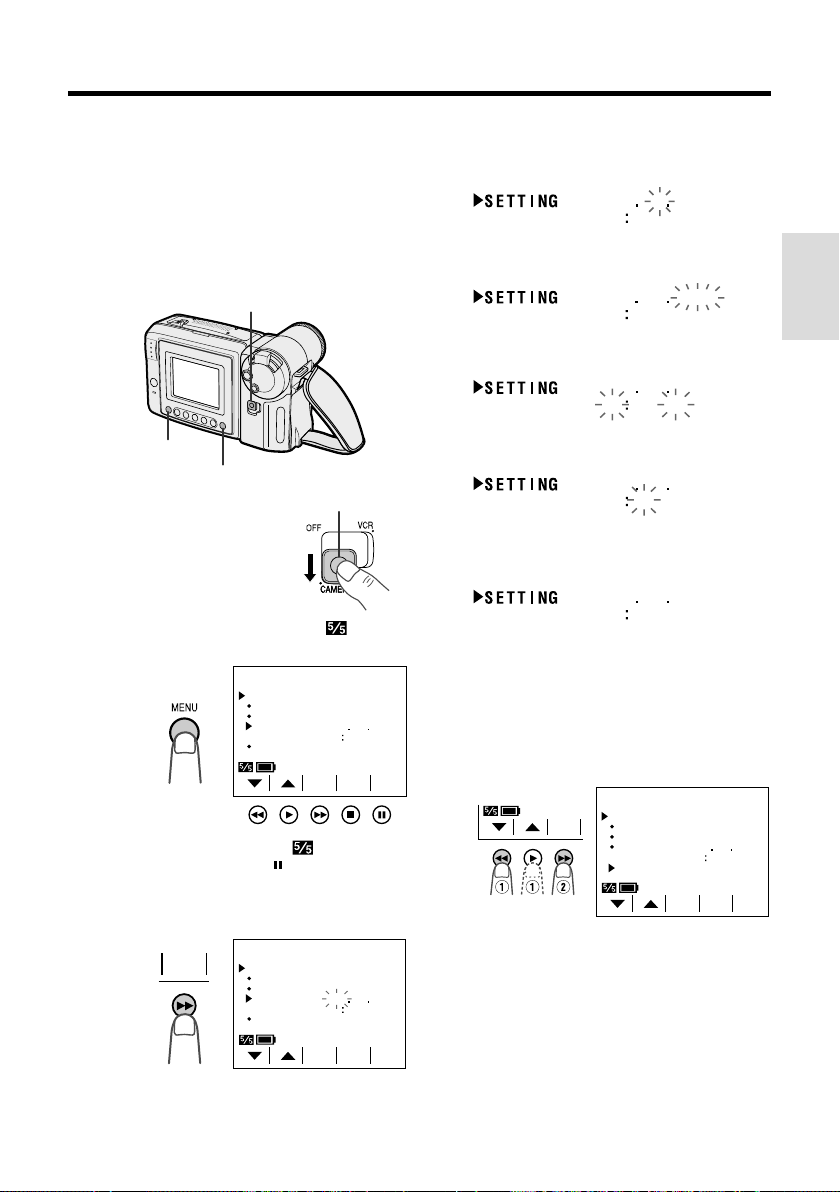
VL-AH150U/pp. 007-017; 00/11/21/18:00
G. K. Associates, Tokyo
16
Preparation
Setting the Date and Time
Example: Setting the date to June 2, 2001
(JUN. 2. 2001) and the time to 10:30 am (10:30
AM).
Note:
• Check that the lithium memory battery has been
installed before setting the date and time.
4 Press the 쑽 or 쒀 button (C or D) to
select “JUN” (month), and press the
SET button.
5 Press the 쑽 or 쒀 button to select “2”
(day), and press the SET button.
6 Press the 쑽 or 쒀 button to select
“2001” (year), and press the SET button.
7 Press the 쑽 or 쒀 button to select “10
AM” (hour), and press the SET button.
8 Press the 쑽 or 쒀 button to select “30”
(minute), and press the SET button.
• The internal clock now starts operating.
9 Press the DISPLAY button to turn off the
menu screen
.
Changing to the 24-hour Time Mode
After performing step 8 above, press the 쑽 or
쒀 button (Q) to select “12H/24H”, then press
the SET button (B) (W) to select “24H”.
Notes:
• The date and time, once set, are stored in
memory.
• The menu screen automatically turns off if no
settings are made within 5 minutes.
Power switch
1 Hold down the Lock
button and slide the
Power switch to
CAMERA.
2 Press the MENU button until
(MENU 3) appears.
• If MENU 1 appears on the screen,
press the PAGE button ( ) until MENU 3
appears.
3 Press the SET button (B).
• When changing the date and time settings,
press the 쑽 or 쒀 button (C or D) to
select “SETTING”, then press the SET
button.
Lock button
MENU
12H
DATE
DISPLAY OFF
SETTING
12H 24H
SELECT DATE TIME
+
TIME/
/
3
PAGETURE
PIC
-
SET
JA
12 AM00
N 1 2000
SET
JU
10 30
N 2 2001
MENU
24H
DATE
DISPLAY OFF
SETTING
12H 24H
SELECT DATE TIME
+
TIME/
/
3
PAGETURE
PIC
-
SET
JA
12 AM00
N 1 2000
MENU
12H
DATE
DISPLAY OFF
SETTING
12H 24H
SELECT DATE TIME
+
TIME/
/
3
PAGETURE
PIC
-
SET
SET
MENU button
DISPLAY button
JU
12 00 AM
N 1 2000
JU
12 00 AM
N 2 2000
JU
12 00 AM
N 2 2001
JU
10 00 AM
N 2 2001
JU
10 30 AM
N 2 2001
Loading ...
Loading ...
Loading ...