Loading ...
Loading ...
Loading ...
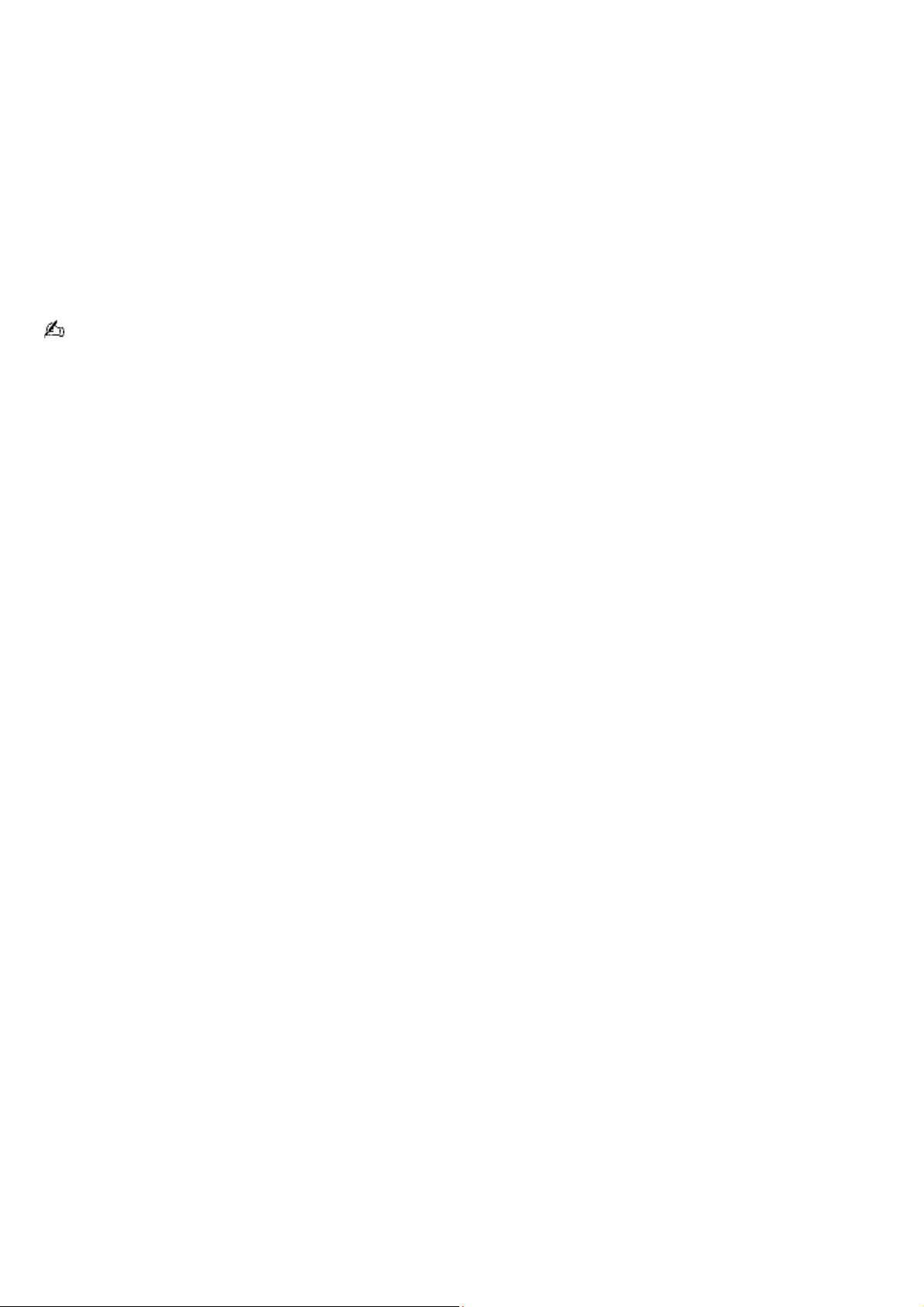
What do I do if my computer stops responding?
It is best to turn off your computer using the Turn Off Computer option on the Microsoft
®
Windows
®
Start menu, located on
the taskbar. Using other methods, including those listed below, may result in loss of unsaved data.
Click Start on the Windows
®
taskbar, select Turn Off Computer, and then click Turn Off.
If your computer does not turn off, press the Ctrl+Alt+Delete keys simultaneously. When the Windows Task
Manager dialog box appears, click Turn Off from the Shut Down menu.
If your computer still does not turn off, press and hold the power button or slide and hold the power switch until the
computer turns off.
If your computer stops responding while playing a CD or DVD, press the Ctrl+Alt+Delete keys simultaneously. You
can turn off the computer from the Windows Task Manager.
Pressing the Ctrl+Alt+Delete keys simultaneously or turning off the computer with the power button or switch
may cause loss of data.
Remove the AC adapter and battery.
Page 144
Loading ...
Loading ...
Loading ...
