Loading ...
Loading ...
Loading ...
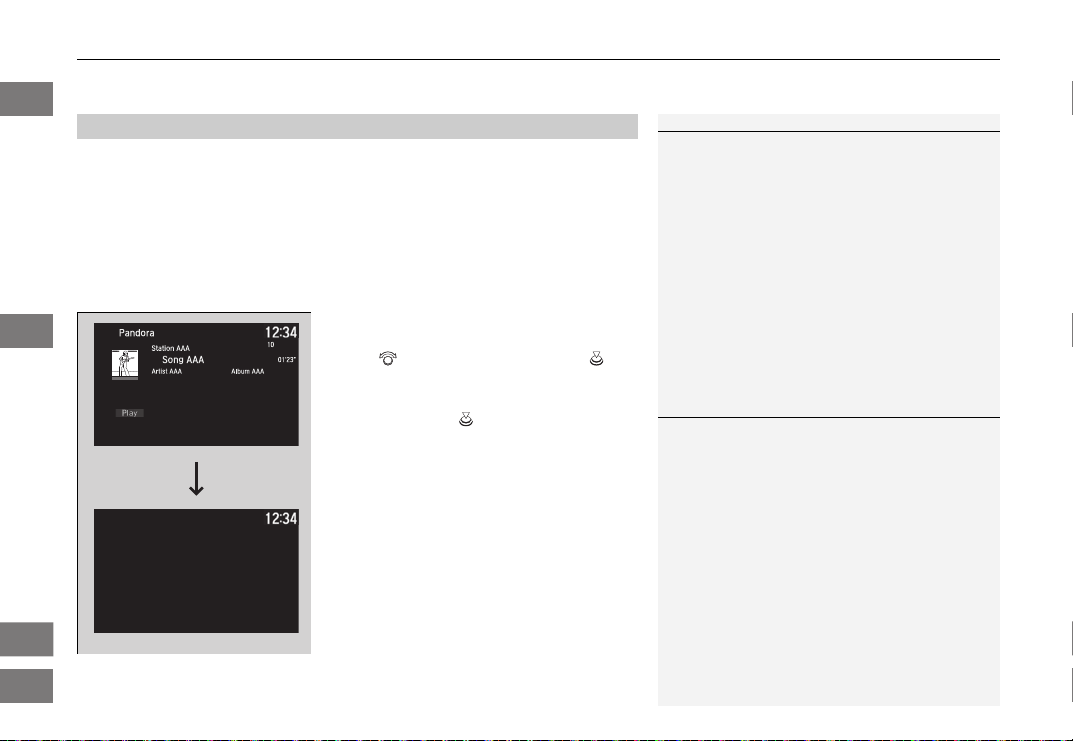
uuAudio System Basic OperationuPlaying Internet Radio
256
You can operate some of the Pandora® menu items from your vehicle’s audio
system. The available items are:
■
Operating a menu item
The menu items are shown in the lower half of
the audio/information screen.
Rotate to select an item and press .
To select Change Source, press the MENU
button, then press .
■
Pandora® Menu
• Skip Forward • Dislike
• Play/Pause • Bookmark This Song
• Station List • Bookmark This Artist
• Like • Change Source
1Playing Internet Radio
To find out if your phone is compatible with this
feature, visit www.handsfreelink.honda.com, or call
(888) 528-7876.
Pandora® is a personalized Internet radio service that
selects music based on an artist, song, or genre a user
enters, and streams what is likely to be of interest.
To use this service in your vehicle, the Pandora® app
must first be installed on your phone. Visit
www.pandora.com. for more information.
If you cannot operate Pandora
®
through the audio system,
it may be streaming through
Bluetooth
®
Audio. Make sure
Pandora
®
mode on your audio system is selected.
1Pandora® Menu
You can control Pandora® using voice commands.
2 Voice Control Operation P. 219
Available operating functions vary on software
versions. Some functions may not be available on the
vehicle's audio system.
If there is a problem, you may see an error message
on the audio/information screen.
2 Pandora® P. 266
There are restrictions on the number of songs you
can skip or dislike in a given hour.
2013 Accord Coupe
Features
TOC
QRG
Index
Home
Loading ...
Loading ...
Loading ...