Loading ...
Loading ...
Loading ...
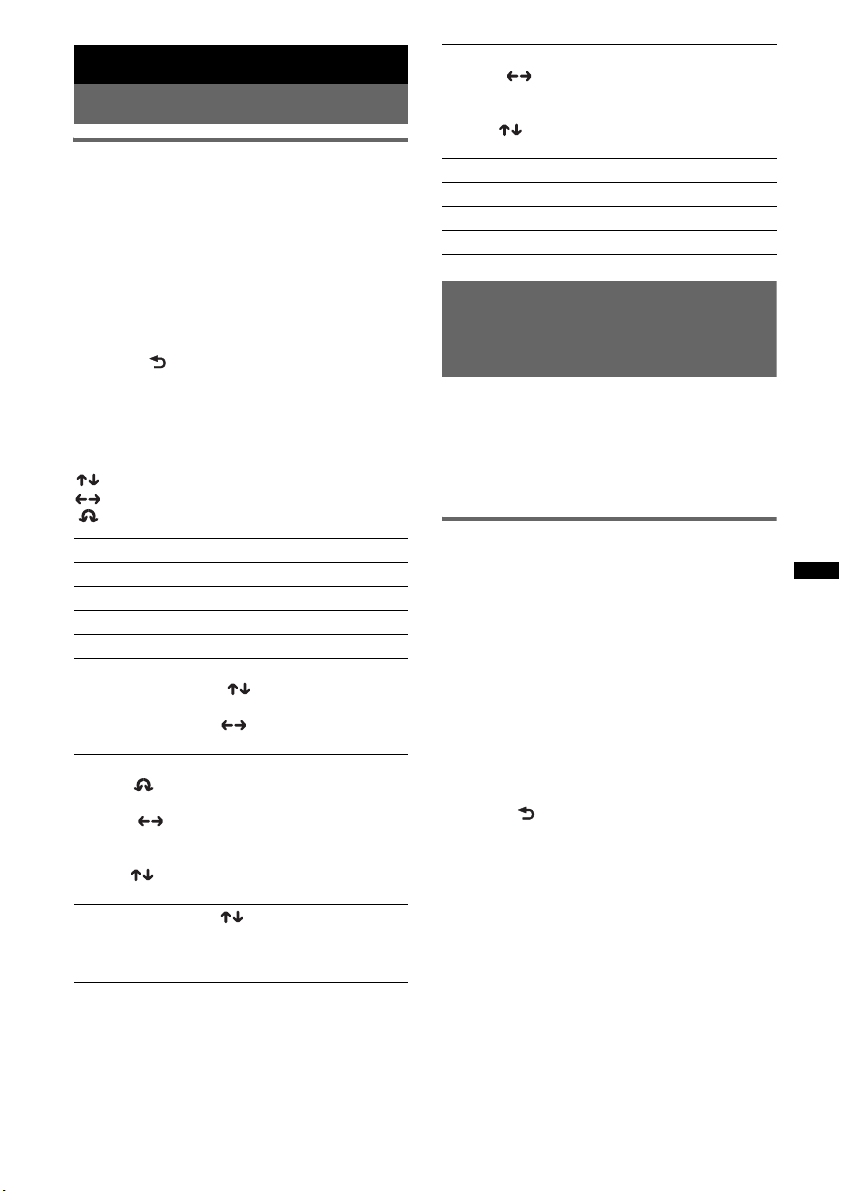
37
Sound Settings and Setup Menu
Changing the sound settings
Adjusting the sound
characteristics
1 During reception/playback, press the
multi way encoder.
2 Rotate the multi way encoder until the
desired menu item appears, then
press it.
3 Use the multi way encoder to select
the setting, then press it.
4 Press (BACK).
The setting is complete and the display
returns to normal reception/play mode.
The following items can be set:
The operation of the multi way encoder will
differ depending on the items.
: Push the multi way encoder up/down
: Push the multi way encoder left/right
: Rotate the multi way encoder
Enjoying sophisticated sound
functions — Advanced Sound
Engine
Advanced Sound Engine, Sony’s new sound
engine, creates an ideal in-car sound field with
digital signal processing. Advanced Sound
Engine contains the following features: EQ7,
Listening Position, DM+ Advanced, Rear Bass
Enhancer, Dynamic Loudness.
Selecting the sound quality — EQ7
Preset
You can select an equalizer curve from 7
equalizer curves (“Xplod,” “Vocal,” “Edge,”
“Cruise,” “Space,” “Gravity,” “Custom” or
“off”).
1 During reception/playback, press the
multi way encoder.
2 Rotate the multi way encoder until
“EQ7 Preset” appears, then press it.
3 Push the multi way encoder up/down
until the desired equalizer curve
appears, then press it.
4 Press (BACK).
The display returns to normal reception/play
mode.
To cancel the equalizer curve, select “off” on step
3.
Tip
Adjusted equalizer curve settings can be memorized
separately for Tuner, USB (SensMe™) and Bluetooth
Audio sources.
EQ7 Preset (page 37)
EQ7 Parametric Tune (page 38)
Listening Position Front/Rear (page 38)
Listening Position Subwoofer (page 38)
Listening Position Custom Tune (page 39)
Fader & Balance
Front/Rear/Center ()
Adjusts the relative level.
Right/Left/Center ()
Adjusts the sound balance.
Subwoofer Tune & LPF
Phase ()
Selects the phase: “Normal,” “Reverse.”
FREQ ()
Selects the subwoofer cut-off frequency:
“50Hz,” “60Hz,” “80Hz,” “100Hz,” “120Hz.”
Slope ()
Selects the LPF slope: ”1,” ”2,” ”3.”
Subwoofer Level ()
Adjusts the subwoofer volume: “+10 dB” –
“0 dB” – “–10 dB.”
(“– ∞” is displayed at the lowest setting.)
HPF
FREQ ()
Selects the cut-off frequency: “off,” “50Hz,”
“60Hz,” “80Hz,” “100Hz,” “120Hz.”
Slope ()
Select the HPF slope: ”1,” ”2,” ”3.”
DM+ Advanced (page 39)
Rear Bass Enhancer (page 39)
Dynamic Loudness (page 40)
Bluetooth Audio Level (page 35)
Loading ...
Loading ...
Loading ...
