Loading ...
Loading ...
Loading ...
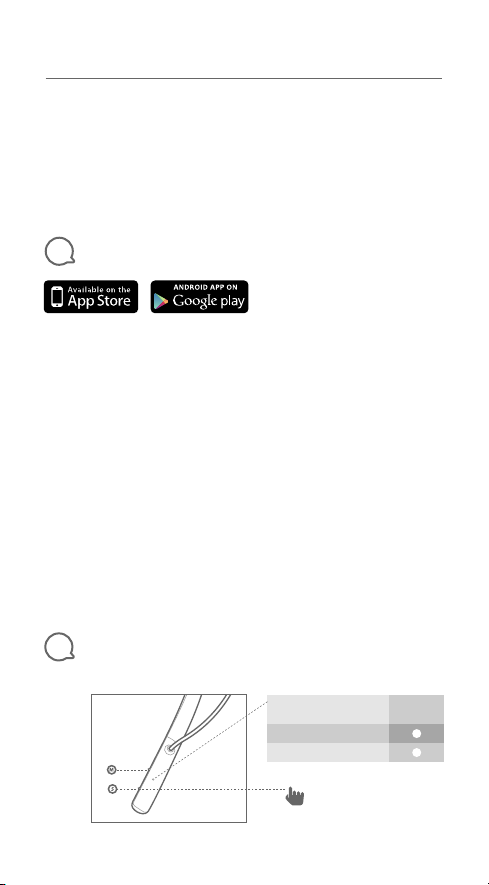
To download My JBL Headphones App
4
To adjust the Ambient Aware level
5
Quick Start Guide
Guide de démarrage rapide
Everest Elite 100
Get even more control and personalization of your listening experience with this free App.
Obtenez encore plus de contrôle et de personnalisation de votre expérience d'écoute avec cette
application gratuite.
Consiga todavía más control y personalización de su experiencia de escucha con esta aplicación gratuita.
O My JBL Headphones é um aplicativo gratuito, que permite a você controlar melhor e personalizar ainda
mais os seus fones.
Diese kostenlose App ermöglicht noch mehr Kontrolle und Personalisierung Deines Hörerlebnisses.
Ottieni un maggiore controllo e personalizzazione della tua esperienza di ascolto con questa App gratuita.
Gebruik deze gratis App voor personalisatie en nog meer controle over je luisterervaring.
Få enda mer kontroll og personalisering av lytteopplevelsen med denne gratis appen.
Saat vielä enemmän mahdollisuuksia hallita ja mukauttaa kuuntelukokemustasi tällä maksuttomalla sovelluksella.
Получите еще больше возможностей управления и персонализации при использовании наушников с
помощью этого бесплатного приложения.
Få ännu mer kontroll över och möjlighet att anpassa din lyssningsupplevelse med den här gratisappen.
Opnå endnu større kontrol og personlige tilpasningsmuligheder for din lytteoplevelse med denne gratis app.
この無料アプリでリスニングをさらに調整し、パーソナライズしてください。
Zyskaj nawet większą kontrolę i możliwość personalizacji doświadczenia, wykorzystując specjalną aplikację.
이 무료 앱을 통해 청취 경험을 더욱 잘 제어하고 사용자에 맞게 설정할 수 있습니다.
想要打造更具个性化的聆听体验?立即拿起您的智能设备下载这款免费应用。
想要打造更具個性化的聆聽體驗?立即拿起您的智能設備下載這款免費應用。
Dapatkan kontrol dan personalisasi lebih tinggi atas pengalaman mendengarkan Anda dengan
Aplikasi gratis ini.
Note: Step 2 and 3 apply for the Everest headphone when it is on for the first time. After the
first time, if you connect your Everest headphone to the same device, it will automatically
reconnect to that device while it is power on. If you are to connect it with a new device,
please press the power button in power off state for 6 s until you see the LED flashes with
RED and white alternately or hear the voice prompt “JBL Everest is ready to pair”, and then
you can go to your device to finish the paring.
Left arm
LED Status
LED
behaviors
Ambient Aware high
Ambient Aware low
short press
SMART button
Loading ...
Loading ...
Loading ...
