Loading ...
Loading ...
Loading ...
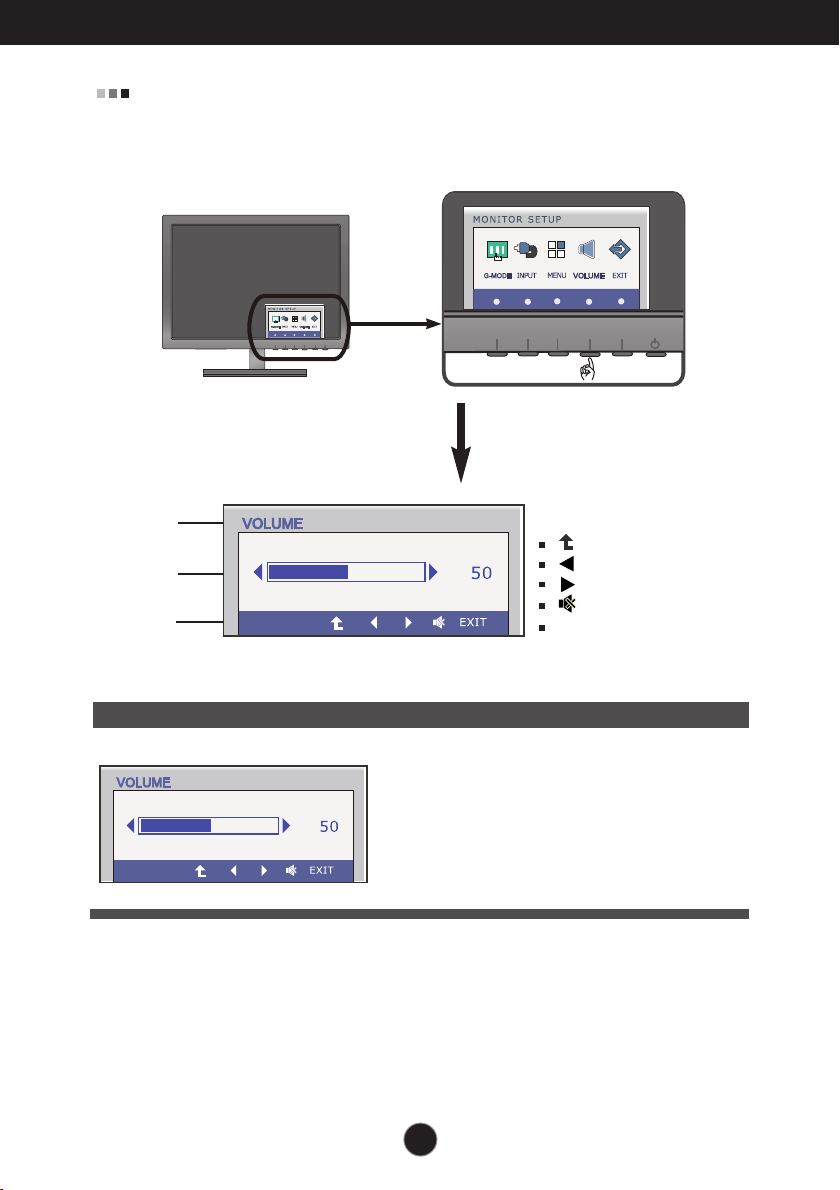
28
On Screen Display(OSD) Selection and Adjustment
The OSD screen will appear when you press the VOLUME button on the
front of the monitor.
Main menu Sub menu Description
Sub-menu Name
Menu Name
Button Tip
VOLUME To adjust the volume of headphone/
Earphone.
(Only for HDMI input)
HDMI input
: Move to the upper menu
: Decrease
: Increase
: Mute
EXIT : Exit
Loading ...
Loading ...
Loading ...