Loading ...
Loading ...
Loading ...
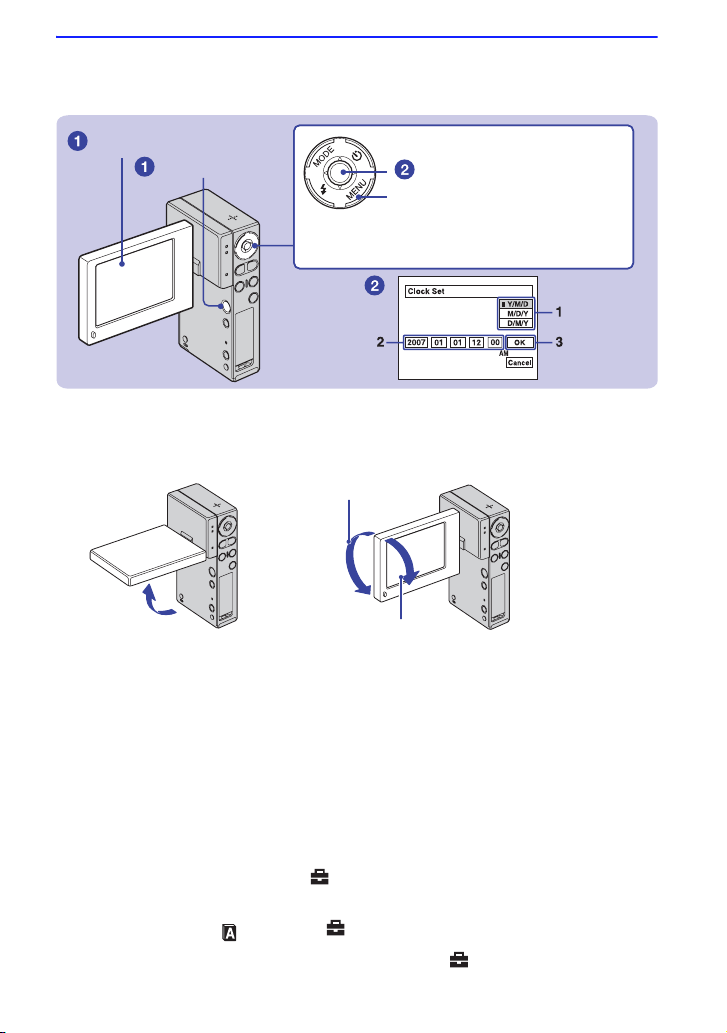
9
3 Turning the camera on/setting the clock
1Open the LCD panel to turn the power on.
Open and lift the LCD panel up to a 90 degrees angle from the camera (1), then rotate it to the desired
angle (2).
You can also turn the power on by pressing POWER button.
2Set the clock with the Multi-selector.
1 Select the date display format with v/V.
2 Select each item with b/B and set the numeric value with v/V.
3 Select [OK].
To turn the power off
Press POWER button.
[ To change the date and time
Press MENU, and select [Clock Set] in (Setup 2) (page 15).
[ To change the language
Press MENU, and select [ Language] in (Setup 1) (page 15).
• You can turn off the operation beeps by selecting [Beep] in (Setup 1) (page 15).
/:/
Tilt the Multi-selector side to side and up and down to
select, and press the center to set the setting.
LCD screen
POWER button
Multi-selector
MENU button
2 180 degrees (max.)
2 90 degrees (max.)
1 90 degrees (max.)
2
1
1
Loading ...
Loading ...
Loading ...