Loading ...
Loading ...
Loading ...
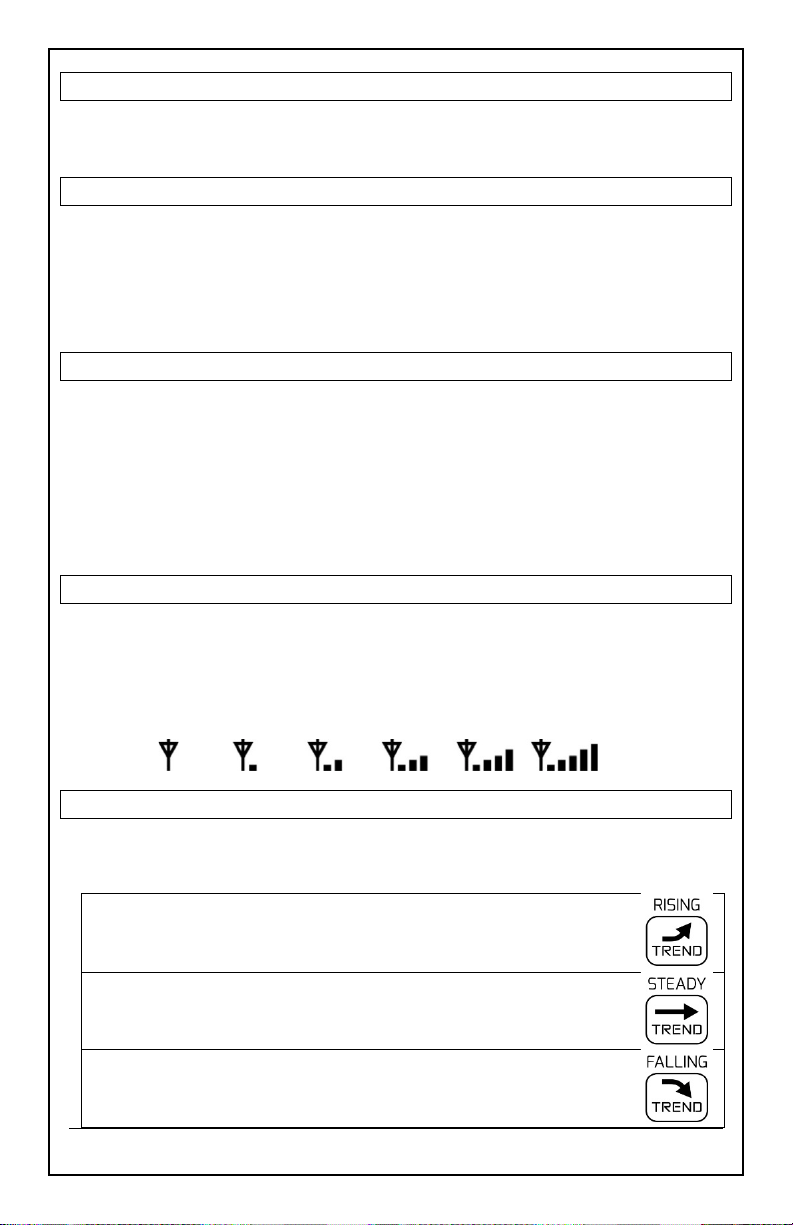
308-1414B / 308-1414W www.lacrossetechnology.com/support Page | 5
HEAT INDEX/DEW POINT
• Press the HEAT/DEW button once to view Heat Index.
• Press the HEAT/DEW button twice to view Dew Point.
ADJUST BACKLIGHT
When using A/C power:
• Press and release the HI/LOW/OFF button to adjust the backlight.
When using Battery power only:
• Press and release the HI/LOW/OFF button for 10 second backlight.
VIEW/RESET MIN/MAX VALUES
The station automatically resets minimum and maximum values daily at
midnight (12:00 AM).
• Press and release the ▼ button to view minimum values.
• Hold the ▼ button for 5 seconds to reset minimum values.
• Press and release the ▲ button to view maximum values.
• Hold the ▲ button for 5 seconds to reset maximum values.
SEARCH FOR OUTDOOR SENSOR
• Hold the HEAT/DEW button for 3 seconds to search for the outdoor
sensor.
• The strength signal icon will animate until the sensor signal is
received or for 3 minutes if no signal available.
TEMPERATURE/HUMIDITY TREND INDICATORS
The temperature (2°F/1°C) and humidity (3% RH) trend indicators update
every 30 minutes or less.
• Temperature has risen in the past 3 hours.
• Humidity has risen in the past 3 hours.
• Temperature has not changed in the past 3 hours.
• Humidity has not changed in the past 3 hours.
• Temperature has fallen in the past 3 hours.
• Humidity has fallen in the past 3 hours.
Loading ...
Loading ...
Loading ...