Loading ...
Loading ...
Loading ...
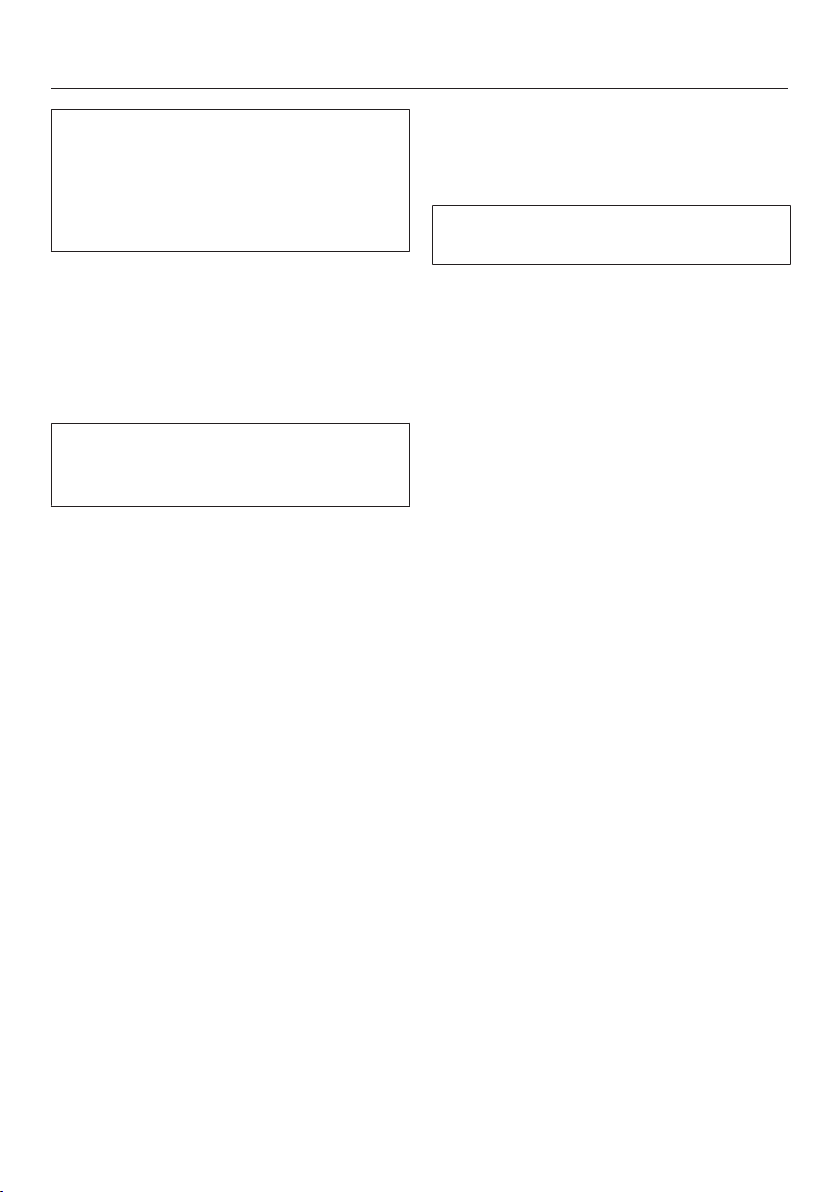
Settings
102
You can alter the dishwasher’s con-
trols to suit changing requirements by
adjusting the settings.
The settings can be altered at any
time.
Opening the settings menu
Turn the dishwasher on using the
sensor button.
The Programs menu will appear in the
display.
For further information about the dis-
play functionality, see “Display func-
tions” under “Guide to the appliance”.
Switch to the main menu using the
sensor button.
Touch the Settings sensor button.
The display will change to the Settings
menu.
Changing settings
Select the setting you want to
change.
The selected setting is marked in or-
ange.
Change the value displayed and con-
firm with OK.
or
Touch an option to select it.
To exit a sub-menu again, use the
Back sensor button.
The display will revert to the menu
above.
Closing the settings menu
Touch the Back sensor button.
The display will change to the main
menu.
Loading ...
Loading ...
Loading ...