Loading ...
Loading ...
Loading ...
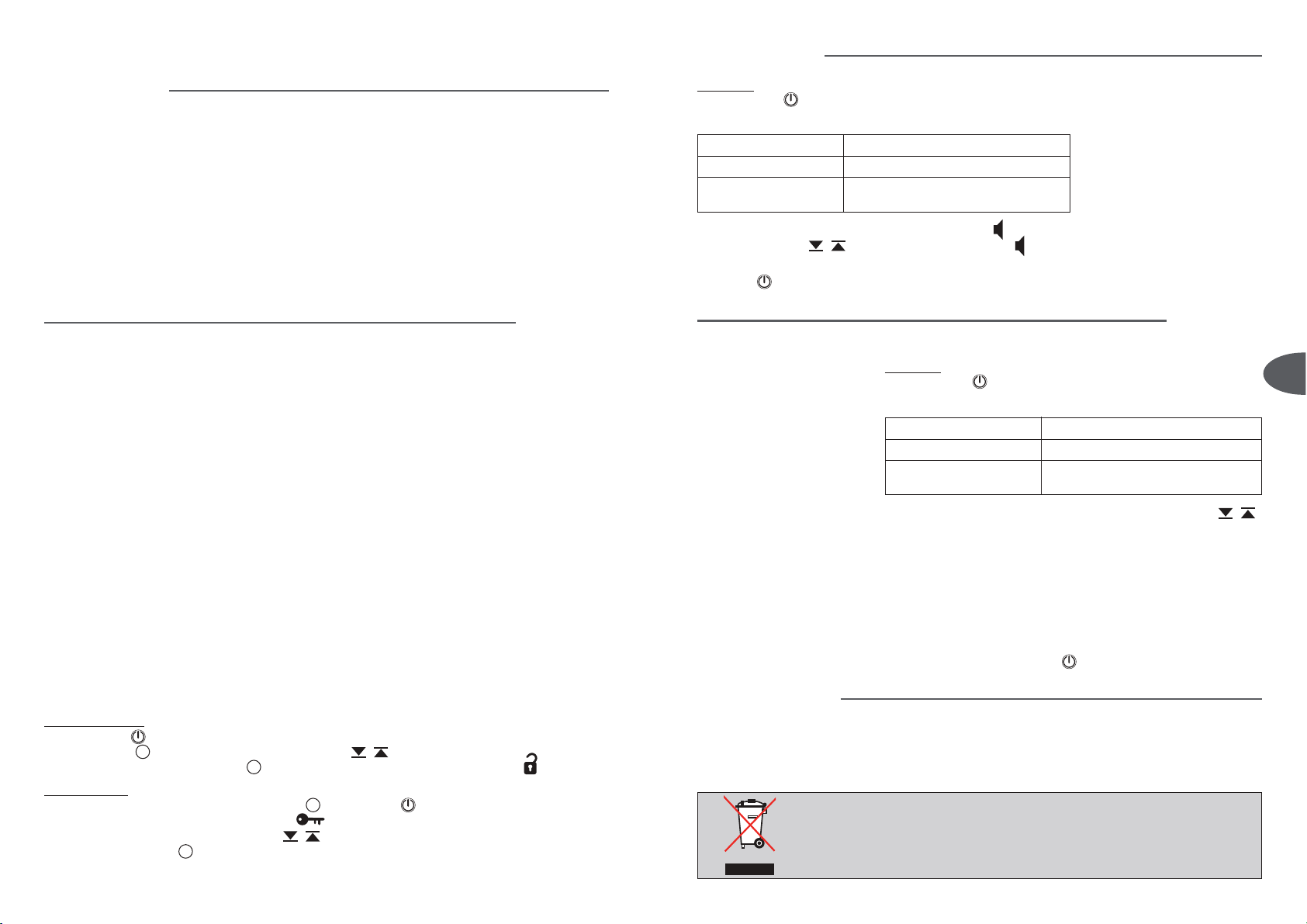
18 19
Before first use
Transmitter
This appliance requires a certain electric power; it must be plugged into the
mains with its adaptor.
- Place the jack on the transmitter and plug the adaptor in to the mains
-
fig. A.
The transmitter should be set up in an elevated spot, standing upright, at a
distance of at least 1 metre and no more than 3 metres from the child.
You can also insert three 1.5-volt AAA LR03 alkaline batteries in the battery
compartment if you want to use it cordless. Caution: in this case, always
remove the jack to allow the batteries to operate.
- Open the housing on the back of the appliance and insert the 3 batteries
(not supplied), then close -
fig. B.
Receiver
- The TEFAL baby phone runs on 3 NIMH rechargeable batteries supplied
with the appliance and has a recharging base.
- Open the housing on the back of the appliance and insert the 3 batteries,
then close -
fig. C.
- Place the jack on the back of the recharging base and plug the adaptor
into the mains -
fig. D.
Caution: if you plug the jack into the side of the receiver, the batteries will
not be recharged.
- Set the receiver on the recharging base and let the batteries recharge for
at least 12 hours. The indicator lamp on the recharging base
14 lights up
red and then turns green when the batteries are recharged.
Operation
To limit the risks of interference and ensure optimal listening quality, your baby
phone has 2 channels, each of which has 15 codes. The baby phone is preset
to channel A / code 1. In order to change this setting, refer to the following
indications:
Selecting a channel:
Press the button , channel CH A is displayed on the screen. To change
this, press button
C and then one of the browsing buttons .
Confirm your choice by pressing button
C again.
Selecting a code:
When the device is off, press and hold down button C and then press ,
and let go. Code 1 blinks on the screen, as well as -
fig. E. Choose
one of the 15 codes with the browsing buttons . Confirm your
choice by pressing button
C again.
Let’s help to protect the environment!
• Your appliance contains many materials that can be reused or recycled.
• Take it to a collection point or to an authorised service centre so that
it can be processed.
Caution: before any
action on the receiver’s
or transmitter’s batteries,
make sure you have
unplugged the appliance.
Environmental protection:
these appliances use
batteries.
Out of respect for the
environment, do not
throw the batteries away.
Take them to a designated
collection point. Do not
dispose of them with
household rubbish.
Transmitter
Starting up:
Press the button
.
If indicator light 4 is:
Slow flashing green Appliance on standby, no noise detected
Fast flashing green Transmission
Off Appliance OFF / Mains and batteries
not working
Adjust the sensitivity of the microphone by pressing button then one of
the browsing buttons . Confirm by pressing the button .
In the event of a power cut, the appliance must be turned on by pressing
the button
.
Receiver
It is portable. The click enables it to be attached to your belt, for example.
Starting up:
Press the button
.
If indicator light
4 is:
Slow flashing green Appliance on standby, no noise detected
Fast flashing green Receiving
Off Appliance OFF / Mains and batteries
not working
Adjust the reception volume by pressing one of the browsing buttons .
If the red lights
12 light up, the receiver is detecting sound.
If the receiver beeps: the signal has been lost, the transmitter is off or on
the wrong channel.
The baby phone transmits the sound from the room where the baby is.
If there is no sound, the appliance goes in to monitor mode. When a sound
is detected, it is transmitted and the red sound level lights come on.
Their number is proportional to the intensity of the sound emitted.
The transmitter waits for a minimum sound threshold before transmitting.
To switch off the appliances, press
.
Maintenance
Clean with a slightly damp cloth without detergents.
Do not let water get inside the appliances.
GB
Caution: the channel and
code must be identical on
the transmitter and
receiver.
To deactivate the coding,
set to code 0, or to
deactivate temporarily,
press the button on
the receiver.
Loading ...
Loading ...
Loading ...