Loading ...
Loading ...
Loading ...
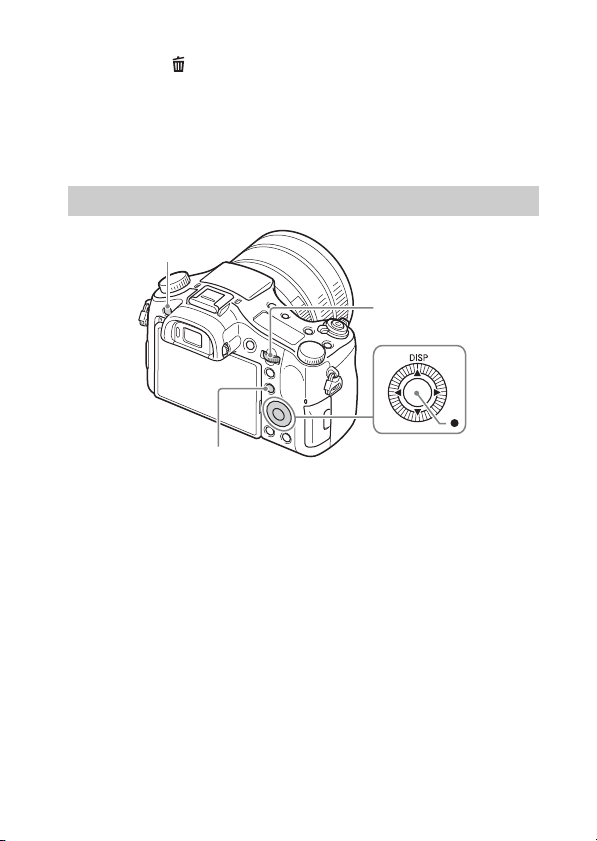
GB
21
x
Deleting an image
1 Press the C3/ (Delete) button.
2 Select [Delete] with v on the control wheel, then press z.
x
Returning to shooting images
Press the shutter button halfway down.
x
Control wheel
DISP (Display Contents): Allows you to change the screen display.
z (Focus Standard): If you press this key when the [Focus Area] is set to
[Flexible Spot] or [Expand Flexible Spot], you can change the position of the
focus area by pressing v/V/b/B on the control wheel. Also, you can change
the position of the focus area while shooting still images. Depending on the
options selected in [Focus Area] or [Center Lock-on AF], the available
functions varies when pressing the key.
x
Fn (Function) button
Allows you to register 12 functions and recall those functions when shooting.
1 Press the Fn (Function) button.
2 Select the desired function by pressing v/V/b/B on the control wheel.
3 Select the setting value by turning the control wheel.
• Some setting values can be finely adjusted by turning the control dial.
Introduction of other functions
Control dial
Control wheel
Fn (Function)
MENU
Loading ...
Loading ...
Loading ...