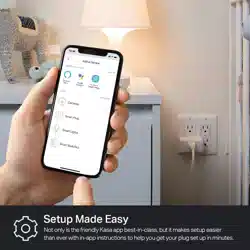Loading ...
Loading ...
Loading ...
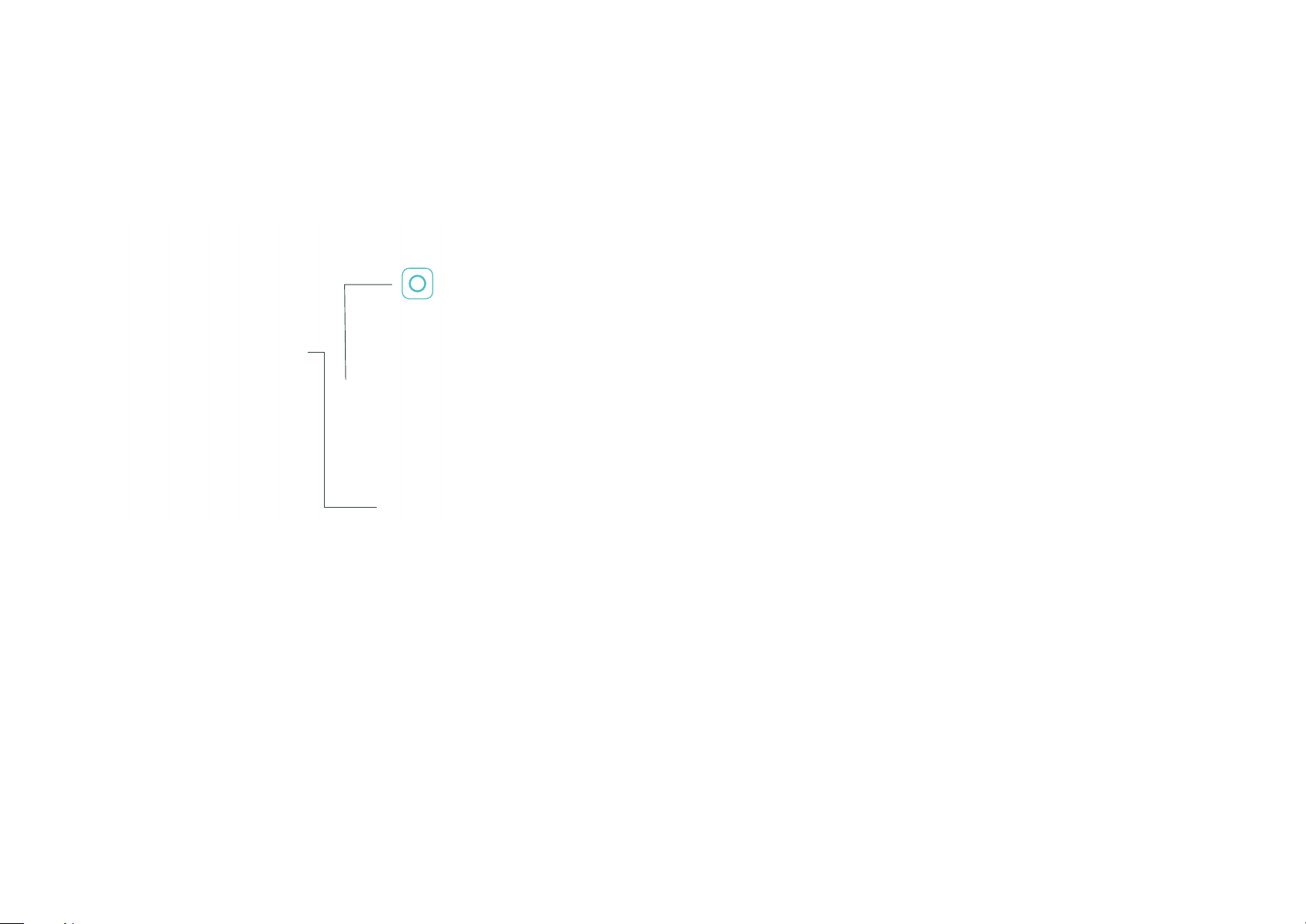
3
Appearance
Smart Wi-Fi Plug Lite has an LED that changes color according to its status and a Power/Settings button to help you better congure your smart plug.
See the explanation below:
Press for 1 second to turn the socket ON or OFF.
Press and hold for 5 seconds or until the LED ashes amber and blue alternately to
initiate the app onboarding process (SoftAP).
Press and hold for 10 seconds or until the LED ashes amber rapidly to factory reset
the Smart Wi-Fi Plug Lite.
Flashing amber and blue: App onboarding process (SoftAP) initiated.
Flashing blue rapidly: Connecting to the network.
Solid blue: Connected to the network.
Flashing amber rapidly: Factory resetting.
Solid amber: Initializing, rebooting, or no network connection.
O: The Smart Wi-Fi Plug Lite is switched OFF.
LED
Loading ...
Loading ...
Loading ...