Loading ...
Loading ...
Loading ...
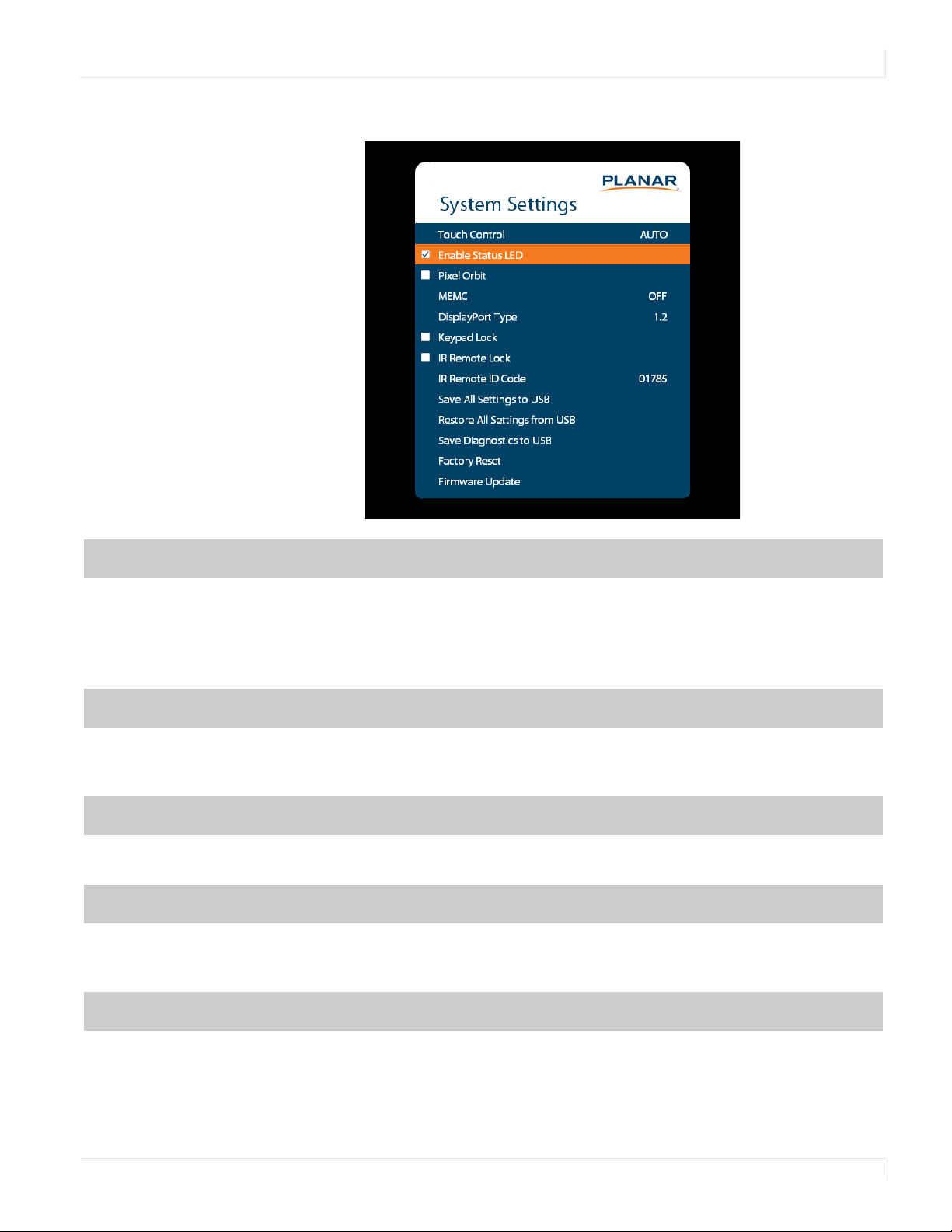
Advanced Settings Menu
Planar UltraRes Series User Manual 63
System Settings Submenu
Touch Control
Set where the USB commands from the touch panel is routed:
• OPS routes the touch USB commands to the OPS module
• External routes the touch USB command to the USB-B connector
• Auto routes the touch USB commands to the OPS module if the OPS source is
selected; otherwise, they are connected to the USB-B connector
Enable Status LED
When enabled, the status LEDs on the back of the display behave as indicated on
page 28. When disabled, the status LEDs are always turned off.
Options: Disable, Enable; Default: Enable
Pixel Orbit
Create slight frame motion to help avoid image retention
Options: Enable, Disable; Default: Disable
MEMC
Enable motion estimation motion compensation (frame interpolation). This improves
smoothness for fast motion video content.
Options: Off, Low, Medium, High; Default: Off
DisplayPort Type
Set the version of DisplayPort that is used by the system
Options: 1.1, 1.2; Default: 1.2
Loading ...
Loading ...
Loading ...