Loading ...
Loading ...
Loading ...
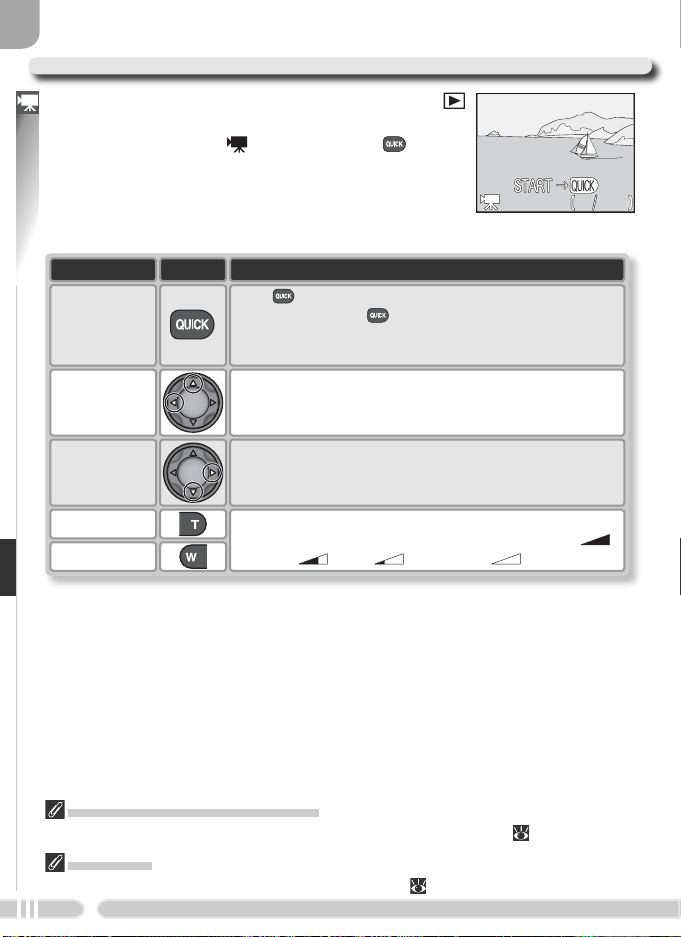
Movies
54
To play a movie back, slide the mode selector to
and display the movie in full-frame playback (movie
fi les are indicated by a icon). Press the button
to begin playback. If the movie was recorded with the
TV movie (640), Small movie (320), or Sepia movie
320 option, sound recorded with the movie will be
played back over the camera’s built-in speaker.
Viewing Movies
To Description
Quick Review / Full-Screen Review
Movies can not be played back in quick review or full-screen review ( 21).
Direct Print
Movies can not be printed via direct USB connection ( 69).
Press
Start / pause /
resume
playback
Press button to start playback. While playback is in
progress, pressing button pauses playback. Press
again to resume. When movie ends, fi rst frame of movie
will be displayed.
Rewind movie
one frame
When movie is paused, pressing multi selector up or left
rewinds movie one frame.
Advance
movie one
frame
When movie is paused, pressing multi selector down or
right advances movie one frame.
Raise volume
Volume indicator displayed in monitor when zoom but-
tons are pressed. Four levels are available: high ( ),
medium ( ), low ( ), and mute ( ).
Lower volume
11 11
2004.02.01
2004.02.01
12:00
12:00
2004.02.01
100NIKON
100NIKON
0001
0001
. MOV
MOV
100NIKON
0001. MOV
12:00
Loading ...
Loading ...
Loading ...
